Blogging without Social Media: 23 Steps to Grow a Blog Successfully
Blogging without social media: is it even possible?
Nowadays, all brands and big companies mark their presence on social networks. In such a scenario, what are the chances of a blog thriving without social media? If you don’t have the skills or even the time to grow a social media account, will your blog be doomed to failure?
In this article, you will discover how and why blogging without social media is possible. Also, I will reveal methods to grow your blog organically and sustainably. No social media is that effective!
Keep reading!
Table of contents
- Can You Run a Successful Blog Without Social Media?
- Is Blogging Considered Social Media?
- Blog Vs. Social Media
- How Can I Promote My Blog or Website Without Social Media?
- 23 Steps to Get Traffic to Your Blog Without Social Media
- Should Bloggers Use Social Media?
- 7 Benefits of Blogging Without Social Media
- FAQ
- How to Start a Blog
Affiliate Disclosure: Some of the links on this website are affiliate links. If you use them to make a purchase, we will earn a commission at no additional cost to you. This is how we manage to create free quality content for you. Please know that your trust is vital for us. We always look for the best deals to share with you and only recommend services that we believe will be helpful. Thanks for your usual support! Read the full disclosure here.
Can You Run a Successful Blog Without Social Media?

Yes, defying popular belief, you absolutely can have a blog or website without social media! In fact, most successful bloggers have realized that social networks are useless in growing their blogs’ organic (free) traffic.
What makes a blog successful is the organic traffic coming from search engines (Google, Bing, etc.) and how helpful your blog posts are.
Traffic coming from Google, for example, is steady, organic, and on target. Whereas traffic from social media is choppy, random, or of low quality.
Blogging without social media is not only possible — it’s a goal every blogger should aim for.
Search engines bring the audience most likely to convert.
Why? Because that audience finds your blog by searching directly for a particular topic.
In other words, this is the audience that is genuinely interested in your content. And if you deliver quality content that helps them, then you have what it takes to be a successful blogger.
So don’t think twice about blogging without social media. Focus your time on what really matters: creating quality content for your blog.
Is Blogging Considered Social Media?
Although blogging and social media have similarities, such as the digital sharing of information and ideas, they are not the same. Blogs are long-form content generally used for educational purposes. Social networks, on the other hand, are spaces for sharing short-form content and hanging out online with friends and family.
As social media platforms are conducive to quick interactions, posts have a short time of relevance. And nobody knows what will go viral, as trends are born and die every minute.
In blogging, on the other hand, the goal is to focus on evergreen content. Blogs seek to encompass detailed information that will remain relevant for many years to come.
Blog Vs. Social Media
Blogs are online publications in text format grouped in chronological order. Bloggers often use their blogs to inform or share experiences around a topic.
As there are many ways to monetize a blog — with profit possibilities as high as a 6-figure salary — blogging is the full-time job of many.
Blogs require maintenance and publishing quality informational content to make money. Also, unlike social networks, blog posts only start ranking by target keywords after at least 6 months.
However, each blog post can become a source of passive income for many years to come.
But social media are digital platforms designed for short, dynamic social interactions. This is precisely why it is harder to capture the attention of social media users with content that is more, shall we say, substantial.
Some bloggers indeed use social media for promotion and monetization. However, social media is designed to keep the user within the platform as long as possible.
In other words, getting the users of social networks to leave the platforms to go to your blog is no easy task.
Also, engaging on social media is a full-time job in itself. The amount of time required to please a social network’s algorithm is equal, if not longer, than the time you spend writing all the blog posts you should post weekly.
The truth is, this time spent creating and publishing content on social media is not an investment in the future. The lifespan of posts on social media is usually from a few seconds to 48 hours.
As a result, your posts become irrelevant after that time. This means that all the hours you spend creating photos and videos are in vain unless you get lucky and your content goes viral within a few seconds or hours.
How Can I Promote My Blog or Website without Social Media?
Optimizing your blog content for SEO is the only reliable and sustainable way to promote your blog and get free traffic, regardless of whether you use social media or not.
Many think blogging without social media is impossible when, in reality, most social networks are irrelevant to getting blog traffic.
What’s the point of spending a significant amount of time trying to drive your social media followers to your blog if the platform’s algorithm can change at any time and annihilate your source of traffic?
This strategy is impracticable in the long run as it makes your blog vulnerable. In addition, the traffic coming from social media may easily not be your target audience.
Why Focusing on SEO Is The Best Way to Blog without Social Media
To understand why a good SEO strategy is the best way to blog without social media, you need to understand the mindset of social media users vs. search engine users (i.e., Google users).
Social Media users
Social media users are not looking to solve a problem or learn something. This audience is interested in hanging out with their friends and family, connecting with like-minded people, watching videos of cute animals, and looking for visual inspiration.
Social media offers its users an endless feed of visual inspiration, cute kittens, and influencers boasting perfect lives. In this scenario, what incentive would these users have to leave social networks to read a long text on your blog?
Probably none. Social media is addictive, and you can’t compete with the algorithm.
Search Engine users
On the other hand, SEO (Search Engine Optimization) is the practice of improving your blog content to make it appear in search engine results.
Traffic coming from search engines has nothing to do with traffic coming from social media. Search engines are not social networks.
On social networks, you don’t need to type absolutely anything in the search bars to find content. You just open the app and the content comes to you in the most passive way possible.
In search engines like Google, you have to type in the search bar what you want to find. Otherwise, only the Google homepage (possibly with your personal shortcuts) appears.
But what does that mean for someone who wants to blog without social media?
First, the traffic coming from search engines is accurate. No one can find one of your blog posts on Google if that person isn’t searching specifically for that content!
Second, even if your traffic is low, this traffic is more likely to convert because it is your target audience.
And finally, if, in addition to focusing on SEO, you also choose evergreen topics, your traffic will be constantly stable. That is, you mostly don’t have to worry about an algorithm change on social networks killing your blog traffic.
How to Get Traffic to Your Blog or Website without Social Media

Blogging without social media is possible when you focus on SEO content. Here are 23 steps to growing your blog traffic without social media, focusing only on SEO.
#1 Do not host your blog on slow web hosting services
User experience is vital to Google. When your site takes a long time to load pages, your audience probably won’t wait. This will increase your bounce rate, which will send a negative signal to Google about your blog.
A fast web hosting server automatically solves most of your load speed problems.
If you haven’t started your blog yet, or need to migrate your WordPress blog to a fast web hosting service, then DreamHost is the best option for you!
With DreamHost’s Shared Unlimited plan, for just $35.40 (no hidden fees), you get fast, quality web hosting for a year with unlimited domain emails and a free domain name. And if you need to migrate your existing blog, you can easily do it for free!
#2 Use a responsive WordPress Theme
A responsive WordPress Theme improves user experience by making your blog compatible with any device screen. And you don’t need to learn how to code to adapt your blog’s layouts!
If you don’t already have a responsive WordPress Theme coded with SEO in mind, you can purchase Ashe PRO for a one-time fee of $29.99!
When blogging without social media, being sure that your blog provides quality content and a good user experience is vital to success!
#3 Write content-rich articles
Blogging without social media demands you to create genuinely helpful and informative content.
While social networks usually prefer flimsy content, search engines favor content-rich blogs.
Therefore, create the best articles for your blog because that will bring you quality traffic!
#4 Target keywords with high search volume and low competition
It’s not enough to write quality content. You also need to focus on keywords that are already in demand. Otherwise, there will be no one looking for the content you create.
Additionally, these keywords should have low competition, giving your blog a chance of ranking well.
Easier saying than doing, right? Actually, some tools help you find the best keywords.
I recommend you try the KWFinder free trial.

With KWFinder, you can find keywords with low SEO difficulty and high search volume. Give it a try — you can start for free!
#5 Use the target keyword in the title of your blog post
Try, preferably, to use the target keyword at the beginning of the title of your text. Also, avoid exceeding more than 60 characters in your blog post titles.
#6 Use the target keyword in the blog post slug
The blog post slug is the URL of your blog post. I.e., ‘www.yourblog.com/blog-post-title’.
Prioritize the blog post’s target keywords and focused ideas when naming your slug. That is, avoid unnecessary words that you use in the blog post title to make it more attractive.
As an example, let’s say your blog post title is “How to Change a Mercedes Sprinter Van Tire by Yourself in 5 Steps”. And your long-tail keyword is “change a Mercedes Sprinter Van tire by yourself”. Instead of your slug being “how-to-change-a-mercedes-van-tire-by-yourself-in-5-steps”, this should be “change-a-mercedes-van-tire-by-yourself “.
Learning to choose and use target keywords throughout your blog posts is essential for anyone blogging without social media!
#7 Repeat the target keyword throughout your article
Repeat the target keyword throughout your article naturally. Don’t force it, or it will be unpleasant to read your article. And the audience may leave your blog.
It is recommended to repeat the target keyword in 0.6% of your article. In other words, if your article is 2000 words long, you must repeat the target keyword 12 times throughout the article.
#8 Never forget to use the target keyword in the first paragraph of your article
You should introduce the main topic of your blog post immediately. So always use your target keyword in the first paragraph (usually the introduction) of your articles.
#9 Repeat the target keyword in some of your H2
You must always use your H1 exclusively for the title of your blog post. On the other hand, you should use the H2 to break the article into several categories, always keeping the focus on the subject introduced in your H1.
Using your target keyword in some of your H2 reinforces the main topic of your blog post.
#10 Use LSI Keywords in your H2
LSI stands for Latent Semantic Index. LSI keywords are words or phrases that search engines, through mathematical techniques, use to identify topics that are related to each other.
In a nutshell, when you use LSI keywords, you are using terms that people are also searching for along with the main topic (the target keyword) of your article.
The use of LSI keywords in H2 is very important for those blogging without social media, as they inform search engines more accurately which blog posts are the richest in content.
To find LSI keywords on Google, for example, type in the Google search bar the target keywords you found in KWFinder (or in the keyword search tool you use).
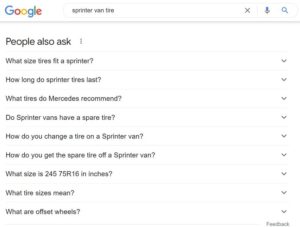
You will find the “People also ask” box in the middle of the page and the “Related searches” box at the page bottom.
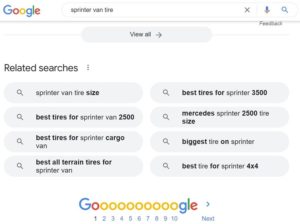
There they are, all the LSI keywords you need!
Also, check out Google’s suggestions to complete your sentences in the search bar itself.
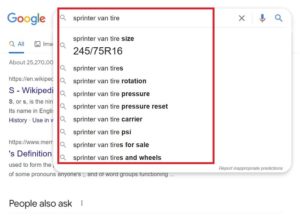
#11 Focus on each article’s metadata
Metadata is not visible on your pages and posts as it is part of your blog or website code. Each page and post on your blog has its own metadata that requires specific completion.
In a nutshell, the metadata is a small text box in which you tell search engines the attributes of your page or blog post in a few characters, usually no more than 156.
Using the target keywords of each blog post in their respective metadata box helps search engines understand what your article is all about.
The simplest method of editing metadata is using an SEO Plugin that makes the metadata box appear on the edit page of each page or post.
#12 Fill in the Alt Text of the photos you use in your blog posts
Similar to metadata, the Alt Text of each photo or graphic on your site tells search engines which main topic that photo or graphic belongs to.
For each of your pages and blog posts, you need to add at least one photo that includes your target keyword in Alt Text.
To fill in the Alt Text, click “Edit” on the desired photo and find the “Alt” field.
#13 Create infographics to illustrate your posts when blogging without social media
Creating information-rich infographics helps your blog get the word out.
This type of visual content is often shared either on your audience’s social media or through backlinks.
Also, you don’t need to be a Photoshop master or a skilled graphic designer to create infographics for your blog. You can use beginner-friendly drag-and-drop platforms such as Canva to create professional graphics, resize, and easily edit them in minutes!
#14 Do not upload heavy media files to your blog
Heavy files make your page load speed slower. As we’ve already discussed, your audience won’t wait for your pages to load.
So try not to upload photos and graphics larger than 75kb. In addition, always use .jpeg files since other types of media, especially .png and .gif, are too heavy.
Also, do not upload videos directly to your blog. Ideally, upload it to another platform like YouTube and place the thumbnail or link on your pages and blog posts.
#15 Fill in the Site Title and Tagline of your website when blogging without social media
Your Site Title and Tagline represent your blog’s identity and main topic. When filling in both fields, you must use the main keywords of your overall business.
Site Title: Your blog name + a brief message informing what your blog is all about.
Tagline: Tell in around 80 characters about your blog’s values, how you help your readers, etc.
How to edit your Site Title and Tagline:

From your WP Dashboard, log in as an Administrator then head to Settings > General in the left menu. Under General Settings, fill in the fields Site Title and Tagline, then save changes.
#16 Group your posts into Categories
Categories help search engines understand the main topics your blog covers.
Turn all the most frequently covered topics in your blog posts into Categories. And always remember to post your articles within the appropriate Categories.
#17 Set your blog’s URL structure
Your website’s URL structure is vital to having a good SEO score. This structure defines how pages, posts, categories, and tags appear in your URLs.
As making changes to the URL structure can destroy all your months and years of SEO when not done correctly, it is best to define the structure as soon as you start your blog.
Head over to this article here to learn how to safely configure your website’s URL structure.
#18 Write multiple blog posts with complementary content: Complementary content is King for those blogging without social media
Those who have traffic coming from social media can afford not to have a smart content strategy to post. This is because a blog post can get lucky and go viral on some social network regardless of whether it is SEO-optimized or not.
However, when no post goes viral, no traffic goes to your blog posts.
This is precisely why it is necessary to focus on substantial content because ranking on search engines is not a luck game.
When you write several articles that complement each other, the search engines acknowledge that your blog is an authority on that subject, as it has the most complete and informative content.
As a result, becoming an authority on those subjects is what will always bring steady traffic to your blog.
#19 Add enough internal & external links to your blog posts and pages
Internal links make up the internal structure of content on your blog. They tell search engines that your blog has several articles that complement each other.
External links, on the other hand, lend credibility to the information you claim. It is essential to use information-rich articles in your external links.
#20 Narrow down your topics to cover more keywords
The more topics and subtopics you cover, the larger the audience you reach.
#21 Use an SEO plugin to check your blog’s performance
An SEO plugin like All In One SEO, or AIOSEO, scans your blog posts and pages to check that you haven’t missed any important steps for your SEO.
Furthermore, All In One SEO helps you to easily edit metadata, redirect your URLs without compromising your SEO rankings, and automatically generate a WordPress XML sitemap and notify all search engines of any updates.
#22 Start an email list when blogging without social media
If you’re not going to be on social media to maintain a relationship with your audience, an email list is vital to doing so.
With an email list, you can keep your readers up to date with updates and changes to your blog, as well as notify them of new posts.
In addition, growing an email list is very important to retain the audience that also makes your clientele.
#23 Be patient! Blogging without social media is not any more complicated task than trying to grow a blog with the help of social networks. But that doesn’t mean it isn’t a laborious and demanding process.
Many beginner bloggers try to go down the path of promoting their blogs on social media because they believe that this is an easier and faster process.
In most cases, however, they soon realize that they’ve lost time that would be more than enough for an SEO strategy to work, but their blogs are still floating around.
The bottom line is that waiting 1-2 years for SEO to start working seems daunting at first sight. However, focusing on SEO is a proven effective strategy.
Growing a blog through social media, on the other hand, depends on too many things beyond your control, such as luck.
In other words, there is no guarantee that 5 years or so of daily hard work on social media will generate any traffic to your blog.
Should Bloggers Use Social Media?
Bloggers should only use social media if it gives them positive results. But I’m not talking about likes and comments every now and then. Bluntly speaking, likes and comments don’t pay anyone’s bills, least of all bloggers. Positive results are pageviews and leads coming directly from your social networks.
If the only return you get from your time spent on social media is random likes and comments, you’re wasting your time.
As a blogger, you are much better off replacing time spent creating content for social media with writing more SEO-optimized blog posts for your blog.
Why Is Social Media Important for Blogging?
Some bloggers use social media because it allows them to communicate directly with their audience. Some other bloggers get a traffic source from social media that they find relevant.
However, social media is not essential for bloggers. On the contrary, for most bloggers, social media is irrelevant, especially compared to the results that come from focusing on an SEO strategy.
Should a Blogger Have a Facebook Page?
The only reason to have a Facebook Page as a blogger in 2024 is if you intend to run Ads on Facebook or create a group to interact with your most dedicated fans.
Otherwise, the Facebook algorithm will hardly show your posts to those who like your page. That is, this will just be time spent creating posts that don’t bring any positive return.
What Social Media Should a Blogger Have?
In 2024, the only social media that still brings positive results for bloggers, in some cases, is Pinterest. But with all that being said, Pinterest is no longer as effective at getting massive traffic to a blog as it used to be a few years ago.
Since Pinterest’s algorithm changed once again and started to give more prominence to Ads than organic posts, many old Pinterest users have had a brutal drop in traffic to their blogs.
As for those who are just starting out and still don’t have established accounts, things are even harder.
That said, if you’re starting a blog and want to try any social media just because your gut says so, Pinterest is still the best option.
7 Benefits of Blogging without Social Media
Growing a blog without social media is not just an alternative but an option with more pros than cons. Here are 7 benefits of blogging without social media.
#1 You have more time to write more content-rich blog posts.
#2 There’s no need to deal with the exposure of your number of followers and likes.
#3 You don’t get distracted by illusory interactions such as like-4-like and follow-4-follow. That is, people who interact with your content because they want something in return – not because they have a genuine interest in your work.
#4 There’s no need to keep up with all the ever-changing platform algorithms.
#5 You focus more on your own performance and compare yourself less with others.
Blogging without social media allows you to focus on what matters and is effective without comparing your performance with people who have more followers than you.
Social networks are an illusion. Just because someone has 50k followers doesn’t mean they are more successful or make more money than you. But if you believe that’s the truth, you might think you’re doing something very wrong. This can influence you to give up when you are on the right track, actually.
#6 You have fewer worries about exposing yourself publicly, your privacy, and your family’s.
#7 Blogging without social media is better for your mental health. Social networks cause anxiety and make you measure your value based on numbers: number of followers, views, likes, comments, etc. But you started a blog to improve your quality of life and earn money honestly. You don’t need social media to destroy your growth as a person.
Blogging without Social Media FAQ
Here are some frequently asked questions about blogging without social media.
Is a Blog Better Than Social Media?
It depends on your intention. If you’re looking for a realistic and sustainable way to make money online, then starting a blog is better than focusing on social media.
Can You Be a Successful Blogger without Using Social Media?
Yes, you can succeed as a blogger without using social media. Actually, social networks are mostly useless to grow blog traffic.
Creating SEO-optimized content is the most viable way to get massive organic traffic (free traffic) to your blog without using social media.
Can I Start Blogging without a Website?
Technically speaking, a blog is a website. The term “blog” refers to the type of content posted on the website.
But if what you want is to start blogging without creating a website, you can use a free platform such as Blogger. However, if you intend to monetize a blog that is not self-hosted (that is not 100% owned by you), you will have hurdles that will affect your earnings.
Free blogging platforms such as Blogger have many limitations and make it difficult to migrate content. So if you want to start a blogging business, you need to treat your blog like a business and invest at least in a self-hosted WordPress blog.
What Is The Most Useless Social Media?
For bloggers interested in driving traffic to their blogs, the most useless social media services are Instagram and TikTok as they don’t allow you to add specific links to your website in the post descriptions.
Both platforms only allow the sharing of links in the bio section, thus making them useless to get actual traffic.
You might even get a few clicks on your bio link, but they won’t be worth the time you’ll spend creating social media content.
Final Thoughts on Blogging Without Social Media
Let’s face it, doing social media is exhausting. The mental gymnastics to deal with the algorithms and the multiple content formats (photos, stories, reels, etc.) is astonishing!
Not to mention the annoying user practices (follow-unfollow, comment on your posts just so you can follow them, like-4-like, etc.)! Who in the world has time – and patience – for that?
Furthermore, there is no guarantee that at some point your social media will become a source of stable, quality traffic.
Search Engine Optimization, however, focuses on getting stable, free organic traffic. Plus, SEO content is the best way to reach your target audience and avoid traffic that doesn’t convert.
That’s why committing to creating SEO-optimized content is not only the best option for blogging without social media — but the best option for bloggers in general.
How to Start a Blog in 2024
WordPress is still the best platform to start a blog since WordPress (WordPress.ORG not WordPress.COM!) allows you to monetize and customize your blog however you want and easily with the help of plugins!
Although WordPress is free, you’ll need a service to host your blog.
DreamHost is the web hosting service I always recommend for several reasons, some of which are:
- WordPress officially recommends DreamHost
- In addition to being extremely affordable, DreamHost’s annual plans give you a domain name with Domain Privacy for free!
- DreamHost customer support is extremely knowledgeable and always responds quickly and resolves any issues even faster!
- With DreamHost, you don’t have to worry about installing WordPress — they install it for you!

Sign up for DreamHost’s Shared Unlimited Plan for just $35.40 (no hidden fees) to have quality and secure web hosting for your WordPress blog for an entire year! Plus, you get unlimited professional emails @ your domain name!

If this article was helpful to you, please share it on Pinterest! This helps others who may also benefit from this information, as well as helping us spread the word about the quality content that we always strive to create for you. Thank you!
Published on June 27, 2022. Last updated on December 8, 2023.




