
5 Reliable Ways To Protect Your Privacy As a Blogger
Blogging puts you at risk in more subtle ways than you might think. Consequently, to protect your privacy as a blogger, you need to know how your information is managed in every step you take online. There are no other ways to protect your data from hackers.
This page contains affiliate links. If you purchase through our links, we get a commission at no cost to you. Read the full disclosure here.
Table of Contents
- Why You Should Protect Your Privacy Online
- 5 Reliable Ways to Protect Your Privacy As a Blogger
- Can I Blog Without Revealing My Identity?
Why You Should Protect Your Privacy Online
As a blogger, you might think you blog safely because you never talk too much about yourself on your blog. You also never reveal compromising information about where you live or about your family.
The truth is, you shouldn’t be fooled into thinking your privacy is secure just because you feel safe working on your blog from behind a screen.
Even if you’re an anonymous blogger, you could be exposing your privacy online without even knowing it!
Simply registering a domain address can reveal not only your identity but your location as well. The same can be said about doing something as innocent as commenting on a fellow blogger’s blog post.
In this article, you will learn the most important strategies to protect your privacy as a blogger.
RELATED: Keep Your Blog Safe From Harm (9 Best Practices)
5 Trustworthy Ways to Protect Your Privacy As a Blogger
Many bloggers just focus on learning more effective ways to monetize their blogs. It’s good to improve your blogging strategies, of course. But the truth is, preventing your personal safety (yes, you read this correctly) from being jeopardized and your privacy from being exposed to strangers and malicious people should be one of your top priorities as much as learning how to monetize your WordPress site.
Furthermore, the more money you make with your blog, the more concerned about your safety and privacy you should be — especially if you share income reports!
Here are 5 reliable methods to protect your online security as a blogger.
1. You Need Domain Privacy to Protect Your Privacy As a Blogger
Every time you register a domain, The Internet Corporation for Assigned Names and Numbers (ICANN) requires some of your personal information such as your full name, your home or business address, and phone number.
After the registration, all this private and sensitive personal information becomes publicly accessible to anyone running a WHOIS lookup.
WHOIS is a query and response protocol that is widely used for querying databases that store the registered users or assignees of an Internet resource, such as a domain name, an IP address block or an autonomous system, but is also used for a wider range of other information. — Wikipedia
When you obtain domain privacy, your personal information provided at the time of registration, including your full name and home or business address, becomes inaccessible to third parties. To protect your privacy online as a blogger or website owner, domain privacy is essential.
Most domain name providers charge between $12 and $30 a year for domain privacy.
Some reliable providers, such as DreamHost, will provide free domain privacy if you purchase a domain with them or sign up for an annual web hosting service plan, which also comes with free domain registration for a year.
Related: The ultimate guide to domain privacy: why do you need WHOIS privacy?
2. Protect Your Privacy by Using a VPN to Disguise Your IP Address
Whenever your device is connected to the internet, the unique IP (Internet Protocol) address of your device or local network is visible to others.
This unique IP address provides sensitive information about you. Including your country, city, state, and also your ZIP code (!).
By having access to this information, hackers can discover much more sensitive information about you.
But how can hackers get their dirty hands on your IP address?
The most common and obvious way involves session hijacking (when the hacker takes over your internet session), which will allow the hacker to see your login IP through your WordPress Dashboard.
If that wasn’t bad enough, there are still other unexpected ways in which you yourself can unintentionally reveal your IP address. I.e. when you comment on other blogs.
Yes. You read it right.
Every time you comment on a blog post, the Administrator of that blog, simultaneously with the author of the article, receives an email notifying them that a new comment has been made. This notification email also informs them which IP address the comment was made from.
That’s why you need a VPN.
Why Using a VPN Protects Your Privacy As a Blogger
A VPN disguises your IP address by allowing you to connect to the internet using different IP addresses, which you can choose by location.

VPN stands for virtual private network and, according to Wikipedia, a VPN “extends a private network across a public network and enables users to send and receive data across shared or public networks as if their computing devices were directly connected to the private network”.
Related: What Happens If You Don’t Use a VPN? — Online Privacy & Security
So, the bottom line here is, unless you are using a VPN, your location might be disclosed to strangers, even when you’re just innocently commenting on an article you find interesting.
Scary, isn’t it?
If you don’t have a VPN installed on your device yet, we recommend you give NordVPN a try, as this reliable service will secure your online traffic through encryption, making it hard to spy on your private activities online or hijack data.
NordVPN shields your IP address to protect your privacy and connects up to 6 devices at once, so you can have your whole household protected with one account.
(Also, you’ll be able to safely access streaming services and other content from around the world, which is just a nice plus, since it has nothing to do with your blogging activities, of course.)
To learn more about the advanced technology that NordVPN uses, and also check their affordable prices, just head to this page here.
3. Get a Virtual Mailbox / Virtual Address
If you are a blogger, chances are high that you will receive packages at your residence. It could be to test and write a product review for a sponsored partnership. Or because when you acquire a recognized presence in the industry in which you operate, companies and independent merchants send you samples in the hope that you will mention their products on your blog or social media at some point.
Related: Virtual Address and PO Box: crucial differences that you need to know
In such cases, there are two obvious options:
1. Inform your home or business address directly on your blog contact page, or by email directly to the person interested in sending you the package.
2. State that you have no interest in either sponsored partnerships that involve physical products or in receiving physical samples.
Choosing the second option is perfectly understandable if you prefer to keep your home address private, which you should anyway, even if it means missing out on good opportunities to make money.
However, there is a third, not-so-obvious option: getting a Virtual Mailbox/Virtual Address, such as the one offered by US Global Mail, to receive packages while you protect your privacy as a blogger.
What Is A Virtual Address
A Virtual Address is a Real Street Address used to receive correspondence and register a business. When a letter is received, the user of that Virtual Address receives an email notification and a copy of the scanned letter. If a packet is received, the Virtual Address user can request that the packet be sent to them.
Chances are that you are a digital nomad or a blogger who travels frequently. In that case, the mail received at your Virtual Address will be forwarded to your current location if you choose so. However, you won’t have your current location exposed online to strangers.
That’s why renting a Virtual Mailbox is the best way to protect your privacy as a blogger while still being able to receive mail related to your business.
Additional Benefit of Renting a Virtual Address to Protect Your Privacy As a Blogger
Now, even if you are confident that you don’t want or need to receive any physical correspondence related to your blog at all, you still can’t skip the need to rent a Virtual Address if you want to do email marketing (which, as a blogger, you better be doing, because it’s insanity to do otherwise) and protect your privacy, not disclosing your actual location.
Why?
Because to do Email Marketing, you must follow the CAN-SPAM Act requirements. And one of the requirements is that every commercial email you send must contain a real physical address proving the legitimacy of your business.
It is the law, and it exists to protect the final consumer (which can be you or me as well) from fraudulent activities.
There is no way to escape these demands:
Each separate email in violation of the CAN-SPAM Act is subject to penalties of up to $43,792, so non-compliance can be costly.
— Federal Trade Commission (FTC)
In the UK, the law is covered by the Privacy & Electronic Communications Regulations (PECR). While in Canada, the law is protected by Canada’s Anti-spam Legislation (CASL). For other countries, look for your local regulations.
So, in order not to get involved in legal problems, nor compromise your privacy and that of your family, renting a Virtual Address is the most practical, safe, and affordable way possible.
Check out the US Global Mail here to learn everything you need to know about Virtual Mailboxes and Virtual Addresses. Or read our US Global Mail review first.
4. Use a Password Manager to Protect Your Privacy
A Password Manager is a computer program that, through a Master Password, securely stores all your passwords and other login credentials in an encrypted database. This way, you don’t have to write them down in a notebook and type them every time you go to log into one of your accounts. Password Managers also have a strong password generator to help you when creativity fails.
Nowadays, with more and more online services asking more and more information about you to make sure you’re a real person — and not a bot — if a hacker can gain access to any of your accounts, there’s not much that said hacker can’t find out about you.
The best way to keep hackers away from your accounts, and protect your privacy as a blogger, is by ALWAYS using STRONG passwords, no matter what kind of service you’re signing up to.
How a Password Manager Helps to Protect Your Data and Identity Online
Strong passwords are notably — and tediously — long. Not to mention they have complex combinations of special characters. And the truth is, no one can remember this type of password! Especially if there are many.
Once, I almost got my IP blocked from logging into my website for making mistakes typing my insanely long password.
Also, strong passwords take a lifetime to type. Really. Nobody has the patience to keep typing oversized passwords. Especially when you miss a character and have to type everything again.
The most practical and safe way to handle many strong passwords is by making good use of a Password Manager.
A password manager suggests strong and reliable passwords and keeps your login credentials assuredly safe so that no one can break into your accounts by trying to guess weak passwords.
5. Do Not Reveal Too Much Information About Yourself to Protect Your Blogger Privacy
Part of building a relationship and a real connection with your blog readers is talking about yourself, your failures, and your achievements.
This is how your audience realizes that you are a real person and relate to you.
However, to protect your privacy as a blogger, it is important to moderate what kind of information you share and how revealing it is. Never forget that those nice, kind people who read your blog and give you feedback and support aren’t the only people who can access your content online.
Literally, anyone can read what you write on your blog posts if your content is not password protected. Which most blogs aren’t, as bloggers’ goal is to make their content accessible to as many people as possible. And you never know who’s on the other side of the screen and what their intentions are.
The possible danger is significantly more aggravating if you publish income reports or even vaguely mention how you monetize your blog, which, as a blogger, you probably do.
7 Tips to Protect Your Privacy Online by Avoiding Revealing Information That Could Put You and Your Family At Risk:
Tip #1: If you have a Facebook account, make sure that your information, including photos, posts, added friends, check-ins (which you shouldn’t even do, by the way), and information about education, work, and family (i.e. spouse, parents, children, cousins, etc.), is not publicly available.
And don’t add strangers to your personal Facebook account.
Remember that Facebook is the best place on the internet to find out ABSOLUTELY EVERYTHING about a person.
Tip #2: Never share photos of your children wearing their school uniforms.
Tip #3: Do not reveal the name of the company you work for or have previously worked for.
If you provide details online of the places where you or your family members go, your safety is at risk!
Tip #4: If you attend places like associations/clubs or churches, do not reveal their names. Keep yourself vague when talking about it in your blog posts or About Pages.
Tip #5: If you write blog posts about your travels and want to mention a hotel you stayed at, wait until you leave the hotel in question to post the article.
Tip #6: Never follow, post photos with, or comment on posts from relatives and people from your daily social network on the public/professional social media you disclose on your blog.
Social media can be a blessing for some things, but more often than not it’s a curse! Anyone can discover almost anything about everyone by stalking their social media. It’s a disgrace.
So if you reveal people from your inner circle, even if you are cautious with the information you reveal about yourself, through people you know, a malicious person can easily invade your privacy and find out a lot about you. Including the places that you frequent and even where you live.
Tip #7: Be careful with the emails you receive, especially if they contain links. As a rule of thumb, never click on any link whose sender you do not trust. And always check the address of the email that sent you the message! At a glance, you may not notice that the email has an incredibly similar address to the trusted sender, but there are one or two letters altered to deceive you.
Such links coming from malicious sources may contain viruses and take over your account.
RELATED: Improve WordPress Security with These Advanced Tips
Can I Blog Without Revealing My Identity?
Yes, you can blog anonymously and even become a full-time blogger without revealing your identity. Many bloggers ensure to reveal as little as possible about their personal lives for privacy reasons.
However, adopting an utterly didactic tone on your blog may not be the best option to retain an audience.
What makes a successful blogger is not their talent as a writer, but their ability to be a good communicator.
Good communication skills for bloggers usually include being able to bond with the audience.
As a result, you will have to share at least a few personal things with your readers, as people bond with those who share relatable experiences.
That is, the best option for those who want to blog without revealing their identities is to remain vague about sensitive information but share enough about themselves in their articles.
But what does “enough” mean exactly in this context?
It means that, depending on the context of each of your blog posts, sharing your personal experiences helps your readers see you as a real person – and bond with you.
It’s also worth mentioning that being honest with your audience about your reasons for keeping your privacy is also a great way to bond with them!
Don’t be purposely secretive. Be honest with your readers that they will appreciate you for it.
Protect Your Privacy As a Blogger — Final Thoughts
The internet is not a safe place and having a blog puts you at risks that easily go unnoticed. Hackers are out there constantly looking for new ways to, basically, screw up the hard work and lives of those who are just trying to work honestly. Also, if your location falls into the wrong hands, your security could be threatened.
But this is the internet, and everyone is on it, even your grandma.
You won’t stop chasing your goals and honest opportunities to improve your life and that of your family just because there are bad people out there.
So, the smartest thing to do is to always stay one step ahead and use the best security practices to blog safely.
Protect your personal information, blog legally and think twice before sharing too much about yourself!
Was this content informative and helpful to you? So don’t forget to bookmark this page, or save this helpful PIN to your Pinterest account to review some details later!
READ NEXT:

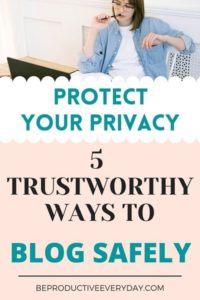



2 Comments
Pingback:
Pingback: