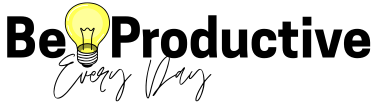If you’re planning to start a blog in 2026, let me save you from the mistakes that send most new bloggers straight into the Graveyard of Abandoned Websites™.
(You know the ones — last updated in 2019, still rocking “Hello World,” and promising weekly posts that never happened.)
Blogging today isn’t about chasing magic keywords, hoping for a viral Pinterest moment, or publishing whatever pops into your head at 2 AM.
It’s about building a strategy that actually matches how people search, read, and trust content in 2026.
And yes — that means planning your blog like a real online business, even if you’re still in your pajamas eating cereal while brainstorming ideas.
I’m not judging — whatever creative process works best for you! 👍🏻
So let’s walk through exactly how to plan a profitable blog in 2026 — the same strategy I use after 10+ years working with content, SEO, WordPress, and more side hustles than I’d like to admit.
You’ll learn how to:
✔ pick a niche without spiraling into an existential crisis
✔ define your audience so clearly you can practically hear them speaking
✔ validate your blog idea before writing a single post
✔ build a content structure that Google immediately understands
✔ avoid the rookie mistakes that make your blog look like a chaotic Pinterest board
If you want to start a blog that gets traffic, earns trust, and actually supports your creative or business goals — without burning you out — you’re in the right place.
Let’s build the kind of blog future you will thank you for.

Understand WHY You Want to Start a Blog (Set Your Motivation)
Look, if your answer is “I want to make money blogging so I can quit my day job,” I’m not judging you. I was once just like.
But here’s the thing: even if income is your main motivation, you still need clarity about why you’re blogging and what you’re blogging about.
In 2026, Google favors sites that show consistency, depth, and real experience — not blogs that jump from recipes to crypto to productivity hacks in the same week. Your content needs to complement itself so Google can understand your expertise and trust your site as a whole.
And here’s where your why matters:
- If your motivation is freedom from your job → you need a niche that won’t bore you in three months.
- If your goal is to help people with skills you’ve mastered → you need a niche where you actually have stories, mistakes, lessons, and wins to share.
- If you want to build a long-term business → you need a topic you can grow into, not escape from.
Google’s search algorithms change every year (ask me how I went from writing 6,000-word “ultimate guides” to updating everything for intent-focused content). But if you actually know your topic, you can adapt. If you don’t, you’ll burn out, and your blog will slowly become one of those “last updated in 2022” abandoned sites.
So, before anything else, define your motivation and choose a niche you can commit to. Not necessarily narrow — just coherent. Something you enjoy enough to build a whole library of content around.
Ask yourself:
- Do I have real experience I can share here?
- Can I publish 20–40 posts on this topic without forcing it?
- Does this niche connect with my motivation for blogging?
Whether it’s dairy-free recipes, advice for students with loans, or tips for photographers building a portfolio, the point is: pick a niche you can sustain — because consistency is what builds authority in 2026.
Seriously, I couldn’t emphasize this enough: be consistent if you want to make this low-cost online blogging business work.
Choose a Profitable, Sustainable Blog Niche
Let me be blunt: your niche determines whether your blog becomes a long-term asset or a slow-motion content graveyard.
In 2026, a winning niche is no longer defined by “high search volume” or whatever generic keyword tools spit out. A winning niche is one where you can build expertise, depth, and consistent demand — the three things Google rewards the most right now.

Here’s what a truly profitable niche looks like:
✔ Specificity That Builds Authority
The more focused your niche, the easier it is for Google to recognize what your site actually does.
Scattered blogs don’t rank — specialists do.
A good niche lets you create interconnected posts, deep expertise, and a clear topical footprint. That’s what wins today.
✔ Search Demand That Exists Beyond Trends
You don’t want a niche that peaks on TikTok for three hours.
You want keywords, questions, and pain points that people have now, next year, and five years from now.
If people on Google, YouTube, Reddit, or Quora keep asking the same questions?
That’s demand. That’s opportunity.
✔ Real Monetization Paths
If your niche doesn’t have at least two strong income channels, it’s not a sustainable niche.
The niche should support:
- Affiliate recommendations
- Digital products (templates, courses, guides)
- Services
- High-traffic content for ads
- Sponsorships or brand collaborations
Your earning potential is built into your topic from day one — not something you “add later.”
✔ Long-Term Content Value
Choose topics that age like wine, not milk.
Content that grows in value over time is the backbone of long-term traffic.
If the entire niche depends on trend cycles, you’re building on sand.
The Three Main Niche Types (and Which One You Probably Belong In)
Understanding your niche type helps shape both your content strategy and your monetization approach.
1. Audience-Based Niches
(“College students,” “freelancers,” “photographers,” “artists,” etc.)
Pros:
- Highly engaged audience
- Easy relationship-building
- Strong messaging and trust-building
Cons:
- Monetization depends on who they are, not what you teach
- Some audiences simply don’t buy anything — ever
2. Problem-Based Niches
(“Make money on TikTok/Instagram,” “beat procrastination,” “fix Etsy SEO,” “manage ADHD,” etc.)
Pros:
- Extremely strong search traffic
- High revenue potential
- Clear content and product opportunities
Cons:
- Competitive
- Requires real-world experience to stand out
3. Skill-Based Niches
(“Design,” “coding,” “writing,” “marketing,” “productivity systems”)
Pros:
- Endless content formats
- High-value products and advanced topics
- Great for building authority and community
Cons:
- Beginners-only audiences pay less
- Requires continuous learning
How to Validate Your Niche (Fast, Simple, Accurate)
You don’t need a PhD in keyword research.
Just ask these three questions:
1. Are people searching for it consistently?
Use Google Trends or YouTube autocomplete.
Flat demand = good.
Upward trend = excellent.
Spikes and crashes = avoid.
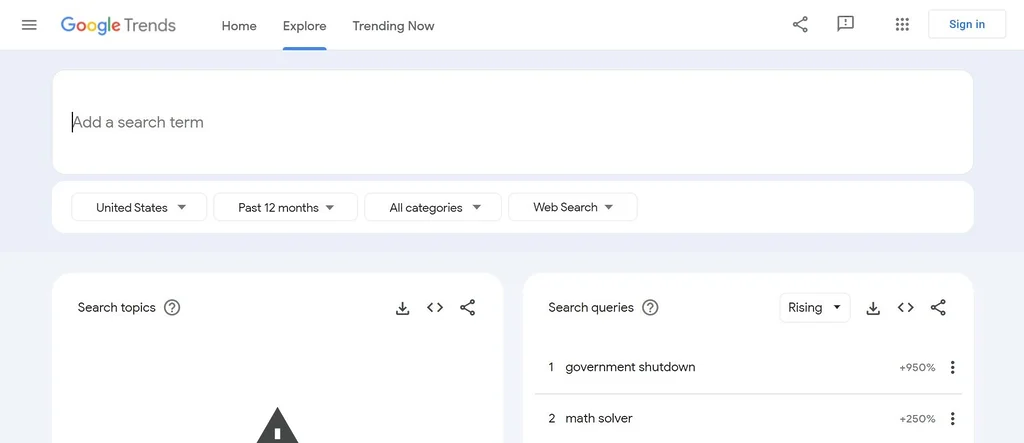
2. Are people monetizing in this niche right now?
Search for competitors and look for:
- Affiliate links
- Digital products
- Courses
- Ad-heavy blogs
- Services
If others are making money, you can too.
3. Are there real problems people are actively asking about?
Reddit, Quora, TikTok comments, YouTube video responses — these are pure gold.
If people ask “How do I…?” and “Why does…?”, your niche has legs.
The Niche Mistakes That Kill New Blogs (Avoid All of These)
This is how you avoid committing to the wrong blog niche:
❌ Choosing a niche based on what seems profitable instead of what you understand
Your content will read like Wikipedia with anxiety.
❌ Going too broad and confusing search engines
If your topics can’t logically connect, neither can Google.
❌ Relying on trends instead of evergreen problems
Trends fade. Your traffic will too.
❌ Writing for everyone instead of one clear audience
When you try to appeal to everyone, no one connects.
❌ Not validating the niche before writing 10 posts
Save yourself months of work — test demand first.
Identify and Research Your Target Audience
If your niche is the “what,” your target audience is the “who.” And trust me — when you understand exactly who you’re talking to, writing becomes 100x easier (and 10x more profitable).
Back when I freelanced as a translator and writer, I used to tailor every piece of content to a specific reader. Now I do the same with my blog, and that’s a big reason my posts still rank after multiple Google personality crises.
1. Why Audience Clarity Matters
When you know your audience, you stop writing “general advice” and start writing helpful content that solves specific problems. That’s what Google rewards more than anything right now: pages that match real human intent.
Without audience clarity, your blog becomes:
- Too broad
- Too vague
- Too generic
- Too… everything
And Google will look at your posts and go, “Okay, but who is this for?”
If you can’t answer that question, Google definitely won’t.
2. Beginner-Friendly Ways to Define Your Audience
You don’t need a 5-hour marketing course. You just need to know a few basics:
→ Their Problems
What keeps them stuck?
What annoys them?
What are they Googling at 2 a.m., hoping someone has an answer for?
Example:
New bloggers struggle with “Why is no one visiting my blog?” way before they care about “advanced SEO strategies.”
→ Their Goals
What do they want in the next 6–12 months?
Quit their job?
Start a side hustle?
Pay off debt?
Grow a creative business?
Blogging goals are always tied to lifestyle goals. Don’t forget that.
→ Their Skill Level
Beginner?
Intermediate?
Seasoned but inconsistent?
Most bloggers misjudge this and accidentally write for “themselves from three years ago,” which can be way too advanced for beginners.
→ What Kind of Content They Consume
Do they prefer step-by-step posts?
Short answers?
Visual guides?
Checklists?
This helps you format content the way they naturally absorb information.
→ Where They Hang Out Online
This is your validation cheat code.
Your audience is probably on:
- YouTube
- Facebook groups
- TikTok
- Niche forums
Look for recurring questions, common struggles, and posts that get lots of comments. Those are content ideas.
3. Simple Ways to Validate Your Audience
You don’t need to survey 500 people. Just do this:
- Read Reddit threads
- Look at keyword autocomplete
- Watch the first 20 seconds of YouTube videos covering your topic (to see what creators always address)
- Read Amazon book reviews in your niche (“this book didn’t explain ___” = content gap!)
If you’re nodding and going “yep, I know how to help with that,” you’re on the right track — and not risking failing like most bloggers.
4. Quick Audience Persona Template
Keep it simple — this isn’t a corporate PowerPoint.
Name: “Beginner Blogger Bia”
Skill Level: Total beginner
Goals: Make money online, quit 9–5 eventually
Biggest Problems: Low traffic, niche confusion, content planning
Motivation: Wants financial stability and creative freedom
Preferred Content: Checklists, step-by-step posts, realistic advice
Where They Hang Out: YouTube, Reddit, Pinterest
Use this template for your own niche.
Map Out Your Blog’s Content Strategy (Your “First 30 Days”)
This step is where beginners either shine… or fall apart. Your first month doesn’t have to be perfect — it just needs structure. I learned this the hard way in my first years blogging, when I’d write whatever idea floated into my brain that day (my ADHD brain is allergic to routines, it seems), and then wonder why my site didn’t build authority.
This system fixes that.
1. Choose Your Core Categories (2–4 Max)
If you start with 7 categories, I promise you’ll regret it.
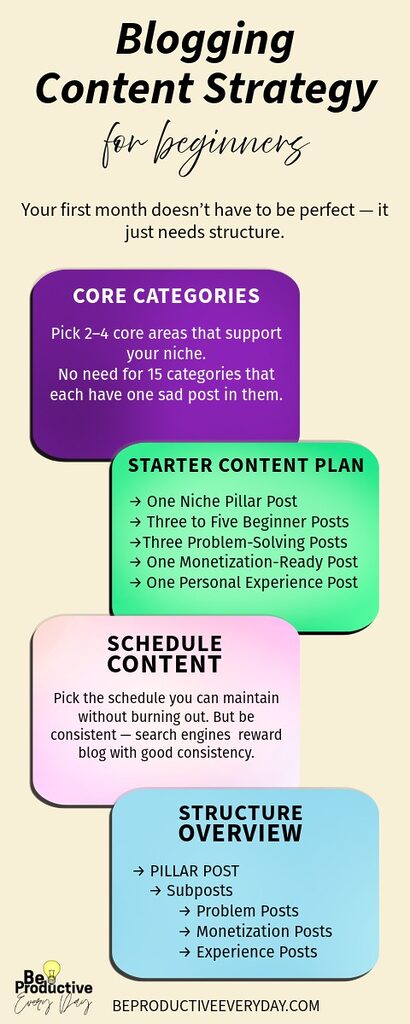
Pick 2–4 core areas that support your niche. For example, for a blog about blogging, you might have:
- Blogging Basics
- Pinterest Traffic
- Monetization
- SEO for Beginners
That’s it. No need for 15 categories that each have one sad post in them.
2. How to Avoid Category Overlap
Each category should answer a different need.
If you’re writing something and you’re unsure where it fits, that’s a sign your categories are too similar. Categories should guide users, not confuse them.
Ask:
“If someone lands on my site with X problem, which category solves it?”
If the answer is “Uh… maybe three of them?” → restructure.
3. Your “Starter Content Plan”
Write these blog posts in your first 30–45 days:
→ One Niche Pillar Post
Your biggest, clearest, “this is what my blog is about” post.
→ Three to Five Beginner Posts
Answer the questions beginners always ask, i.e.:
- “what is online tutoring”
- “how to start tutoring online”
- what tools you need
- etc.
These posts bring in the most search traffic.
→Three Problem-Solving Posts
These portray you as someone who actually helps, not someone who writes essays for fun.
→ One Monetization-Ready Post
A review, comparison, or tutorial with affiliate opportunities.
(You know I love a well-placed affiliate link as a smart, fast blog monetization strategy.)
→ One Personal Experience Post
This builds trust and human connection — something AI-generated blogs can’t replicate.
4. How to Schedule Content for Consistency
Consistency doesn’t mean daily posting. It means:
- weekly (ideal)
- or bi-weekly (still solid!)
Pick the schedule you can maintain without burning out. I once wrote 12 posts in a row and didn’t write again for 3 months — do not be past me. Just stick to a weekly/bi-weekly posting schedule that will see consistent blog growth.
5. Silo Structure Overview (Simple Visual)
Think of it like this:
Pillar Post: “How to Teach Piano Online in 2026”
↳ Subposts: Beginner guides, how-tos, foundational posts
↳ Problem Posts: how much charge for lessons, first-traffic problems
↳ Monetization Posts: Subscriptions, online tutoring site recommendations
↳ Experience Posts: “My first year teaching piano online”
It’s a pyramid, not a spiderweb. Everything supports the top.
Pick the Right Blog Platform, Hosting, and Tools
This is the part beginners stress over the most, but as someone who has lived inside WordPress for years (and broken it more times than I want to admit), I can tell you exactly what matters and what doesn’t.
→ Self-Hosted vs Hosted Platforms
- Hosted (Squarespace, Wix):
Easy to use, but has limitations in the long term. Great for portfolios, not great for full blogging authority sites. - Self-hosted (WordPress.org):
Slight learning curve, but total control, best SEO, full ownership, endless customization.
If you want a blog that grows for years → go self-hosted.
→ Why WordPress Is the Best Long-Term Choice
It’s not hype — it’s practical reality.
- Best SEO structure
- Best for long-form content
- Best for scaling
- Cheapest long-term
- Most flexible for design, plugins, and updates
I switched from other platforms twice in the past, and every time, I lost time, formatting, and my sanity. WordPress from day one would’ve saved me so much headache.
→ Hosting Comparison (DreamHost vs Squarespace vs Wix)
DreamHost (WordPress Hosting):
- My personal top recommendation
- Affordable, fast, secure, domain name is free for the first year
- Great for beginners AND advanced users
- Gorgeous templates
- Best if you’re building a portfolio or creative service site
- Not ideal for large blogs
Wix:
- Beginner-friendly
- More design freedom than Squarespace
- SEO and long-term structure still weaker than WordPress
Short answer:
If you plan to grow a real blog → DreamHost + WordPress wins.
→ Essential Beginner Tools (SEO, Backups, Security)
You only need a few tools to start strong:
- SEO: Rank Math or Yoast
- Backups: UpdraftPlus
- Security: Wordfence or Sucuri
- Speed: LiteSpeed Cache or WP Super Cache
No need for fancy paid plugins at the beginning.
→ What NOT to Spend Money On When Starting
Please don’t waste your money on:
- Expensive SEO tools
- Logo design packages
- Fancy WordPress themes
- Online courses promising $10K/month in 30 days
Start lean. Grow only when your blog grows.
Create a Brand People Remember (Even If You’re Not a Designer)
Branding is not about having a PhD in color theory — it’s about not looking like a Craigslist ad from 2008 (why so many blogs still look like that??). You want your blog to feel like you, but also like someone who vaguely knows what they’re doing.
→ Your Blog’s Name
This is your first impression — and it matters more than your logo ever will. Most beginners stress too much over it, but honestly? If it’s readable, memorable, and not 37 characters long, you’re already ahead. Think: clear theme + clear vibe. (You can skip the poetic metaphors unless your niche is… poetry.)
→ Branding Basics (Colors, Fonts, Vibe)
Pick one highlight color, one neutral, and keep fonts simple. The biggest rookie mistake I see? Using five different fonts because “this one looks cute.” — I also love a pretty fandom-dedicated Tumblr, but that’s not what your business blog is, lol.
Stick with clean Google fonts and colors that won’t make your readers squint.
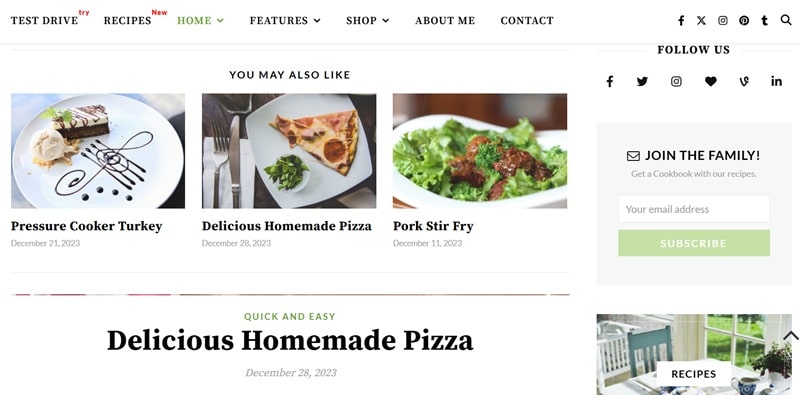
Image: Ashe PRO WordPress Theme. Ashe Pro costs $39.99 (one-time fee, with lifetime updates included!)
→ How to Create a Simple Brand Kit
A brand kit doesn’t need to be fancy. Mine started in a Paint file (I’m not even kidding lol) with screenshots, color hex codes, and “font I always use so I don’t forget again.” Tools like Canva or Adobe Express make this even easier — just save your combos and reuse them forever.
→ How Much Design Actually Matters
For new bloggers? Not that much. A simple, clean layout beats a visually chaotic masterpiece every time. Your content matters more than the prettiness of your sidebar.
→ Avoid These Beginner Branding Mistakes:
- Constantly changing brand colors (I’m guilty of having done that, and Wayback Machine doesn’t let me lie…)
- Over-designed logos
- Using design as procrastination
- Ignoring accessibility (hello contrast!)
Write Your First 5–10 Posts (The Smart Way)
Your first posts set the tone. They tell Google what your site is about, and they tell readers whether they should stay or click away faster than I leave a dentist appointment.
→ Why These Posts Matter
They’re the foundation of your topical authority. The internet doesn’t trust you yet — shocking, I know — so these posts prove you actually know what you’re talking about.
→ Types of Posts to Publish First
- Intro to the problem: Explain the core issues your audience faces.
- Beginner how-to: Teach something simple but high-impact.
- Personal experience: Add humanity + trust.
- Your niche thesis: “Here’s what I believe and why.”
- Quick-win solutions: Results they can get today.
→ My Method to Write Beginner-Friendly Posts Fast
Pretend you’re explaining the topic to a friend who asks, “Can you just tell me what I actually need to do?” Write that. Then clean it up. This is how I wrote for clients as a freelancer, and it still works beautifully.
→ Why Perfection Will Kill You
Your audience doesn’t need polished perfection — they need clarity. I’ve published imperfect posts that still rank years later because I hit search intent, not because I used the perfect transition phrase.
Prepare Your Blog for Monetization (Without Feeling Spammy)
Monetizing doesn’t mean turning your blog into Times Square with flashing ads everywhere. It means creating value and recommending things that genuinely help.
→ What Monetization Looks Like in Year 1
Spoiler: It’s not passive yet. You’re planting seeds — reviewing tools you use, building trust, creating helpful posts that later funnel into affiliate links or products.
→ Affiliate Marketing Basics
Recommend tools you’ve actually used or tested. That’s how I built trust in the early years — people felt I wasn’t just linking random stuff for a commission. (In fact, my library of affiliate partners is not HUGE, as I like recommending the tools I actually use or have tested myself.)
→ Display Ads: Be Realistic
Most new bloggers don’t hit ad networks like Mediavine for a while. And that’s fine. Ads are just one branch of your income tree, not the whole forest — and certainly, there are better ways to monetize low-traffic blogs.
→ Low-Effort Digital Products
Mini-guides, templates, checklists — anything that saves your reader time. You don’t need a 200-page course. Sometimes a $9 template sells better than a full course.
→ Beginner Mistakes:
- Writing posts only to insert affiliate links
- Recommending tools you’ve never used or know nothing about (do your homework!)
- Hiding monetization (be transparent; that’s, in fact, a legal requirement)
- Assuming “if I build it, money will come”
→ Don’t miss my 2026 Complete Legal Guide for Bloggers!
Create a Simple Promotion Strategy (What Actually Works in 2026)
Promoting your blog doesn’t require doing TikTok dances, posting twice a day on Instagram, or learning Pinterest witchcraft from a $549 course.
→ Should You Use Social Media?
Optional. Helpful? Maybe. Necessary? Not at all. If you hate social media, you can grow with search + email alone.
→ How Pinterest Works Now
Pinterest is half-search engine, half-billboard. Posting 15 pins (5 with the same URL…) per day is too spammy now — helpful content and strong keywords matter more.
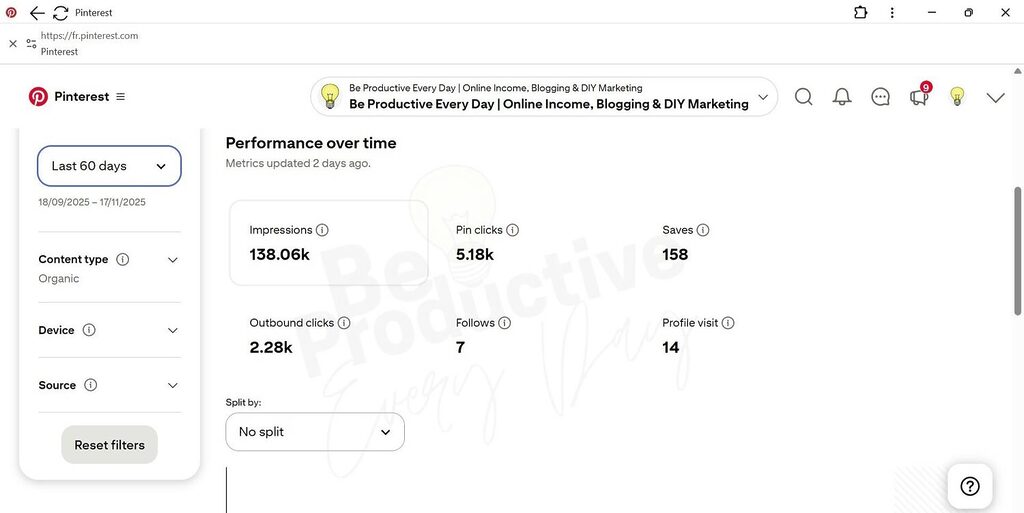
→ Search-First Strategy
This is where I shine. Write content that solves problems people are actively searching for. No viral hacks needed.
→ Newsletter Basics
Just start one. Even if you write once a month. Your email list becomes your most reliable way to make money without begging an algorithm to notice you.
❌ What NOT to Waste Time On
- Posting 24/7
- Comment-for-comment threads
- Joining 100 FB groups
- Overthinking your “strategy” so much that you never implement it
- Post on 5 different social networks (let’s be honest, you’re probably busy most of the time with your 9-to-5, so don’t use the time you have to write GREAT content trying to win the TikTok fame race against literal teenagers)
Beginner Blogging Mistakes to Avoid
• Focusing Too Much on Keywords
A classic. Google wants intent-match, not robot-written keyword essays.
• Picking Too Broad a Niche
“Lifestyle blog” is not a niche. It’s a personality disorder in blog form. Narrow down.
• Changing the Niche Too Often
Commitment issues don’t work in blogging. Google needs consistency.
• Not Understanding Audience Intent
You can’t write helpful content if you don’t understand who you’re helping — or what they’re struggling with.
• Copying Larger Blogs
They have teams, backlinks, and money. You have originality and agility. Use that.
• Waiting for Everything to Be Perfect
Your future self will cringe at your early posts — and that’s okay. Publish anyway.
• Not Writing Enough Content
This is one of the top reasons new blogs fail. Consistency beats bursts of motivation every time.
Final Thoughts: Your Blog Plan Is the Foundation — Now Build the Engine
If you’ve made it this far, you’re already ahead of 90% of new bloggers. Most people skip planning, jump straight to posting, and then wonder why nothing’s growing.
But you now have:
- A validated niche
- A content structure
- A monetization direction
- A smarter strategy than most of the internet
Now it’s time to turn this plan into execution.
Your next step?
Move from strategy mode → production mode:
How to Create a Strategic Blogging Workflow (Content, SEO, and Productivity)
FAQ
Most beginners can create a solid blog plan in 1–3 days, but a strategic plan (niche validation, SEO mapping, monetization) takes about 1–2 weeks. Don’t rush it—planning saves months of mistakes.
Launch with 3–5 high-quality posts. You just need enough content for Google to understand your niche and for readers to feel your site isn’t empty.
Nope. Social helps, but SEO, Pinterest, and email marketing are still far more stable long-term traffic sources. Social is optional—not required.
Absolutely. Beginners succeed every year because blogging rewards depth, originality, problem-solving, and consistency—not size or fame. If you choose the right niche and create the right content, profit is very realistic.
Publishing random posts with no strategy. When your niche, personas, keywords, and offers don’t connect, growth becomes painfully slow. A plan solves that.
Go narrow at first so Google can understand your expertise. You can always expand later once you build authority.