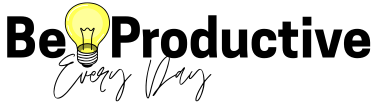This guide will show you how to create an eCommerce website from scratch, step by step. I’ll walk you through every step of the process, so you can launch your store quickly, easily, and with just a small investment. 😉

Note: As it’s super beginner-friendly and a free plugin, I’ll be focusing on how to create an ecommerce website with WooCommerce in this post – but I’ll also give you a few other options, so you can make the best decision for your online business, alright? 👍🏻
So, you want to create your own eCommerce website, but don’t know where to start?
Good news – you’re not alone, and it’s easier than you think. With the right tools and a step-by-step approach, even complete beginners can set up an online store, start selling products, and grow a business that works 24/7.
See also: DreamHost vs Squarespace: The Good, the Bad, and the Best Fit for You
To create an eCommerce website, you’ll need to:
- Pick a niche and develop a business plan
- Choose a domain name and reliable WooCommerce hosting (or another online store builder) like Siteground or DreamHost
- Add products, payment gateways, and shipping options
- Customize your store’s design (Divi or Ashe PRO are great beginner-friendly options if you use WooCommerce)
- Test and launch your website
In this guide, I’ll walk you through each of these steps in detail while also answering the most common beginner questions, like how much an eCommerce website costs, WooCommerce pricing plans, whether it’s hard to build, and which platforms are best for getting started. By the end, you’ll not only know how to create an eCommerce website but also how to set yourself up for success.
How can I make my own eCommerce website?
If you’re wondering, “Can I really build an eCommerce website myself?”, the short answer is definitely yes! You don’t need to be a developer. Thanks to platforms like WordPress + WooCommerce, creating your own store is more about choosing the right tools than learning how to code.
Also, the right tools don’t need to be super expensive if you’re just starting. Just pick the essentials, buy tools in bundles to save (i.e., get a hosting package offering a free domain name and free SSL certificate), and use and abuse discount codes.
Furthermore, many hosting providers already have WordPress pre-installed, so you just need to download the WooCommerce plugin and activate it – it’s free, and you can install it in less than 5 minutes!
Here’s a simple step-by-step breakdown:
- Pick a niche and products – Decide what you’ll sell and who’s more likely to buy it.
- Choose a WooCommerce hosting and domain – A good host like DreamHost or Siteground gives your site speed and security, pre-installs WordPress, and you get a domain name for free + domain privacy (I told you that smart shopping makes you save 💰💰 !)
- Customize and launch – Tweak the design, test your checkout, and you’re ready to go live!
- Add the WooCommerce plugin – This free plugin transforms your site into a fully functional store.
- Select a theme – If you want drag-and-drop customization freedom and ecommerce templates, Divi is powerful, while Ashe PRO is beginner-friendly and a more affordable alternative.
- Upload your products – Add descriptions, photos, and pricing.
Learn more: The ultimate guide to domain privacy: why do you need WHOIS privacy?
What are the 4 types of eCommerce?
When people talk about eCommerce, they’re usually referring to one of these four main models:
- B2C (Business to Consumer): The most common type – think Amazon or your local online boutique. Businesses sell directly to customers.
- B2B (Business to Business): Companies selling to other companies, like wholesalers or software providers.
- C2C (Consumer to Consumer): Platforms like eBay or Facebook Marketplace, where people sell to each other.
- C2B (Consumer to Business): Less common but growing – individuals selling products or services to companies (for example, freelancers offering design services).
Understanding these models matters because your website’s design and marketing strategy depend on which type of e-commerce you’re in. For most beginners, B2C or C2C are the most approachable ways to start.
How much does an eCommerce website cost?
The cost of building an eCommerce website can vary a lot. It really depends on your platform, design choices, and the size of your store. The good news? You don’t need thousands of dollars to get started.
On average, here’s what you can expect:
- Domain name: $10–$19.99 per year (usually, you can get it for free in most yearly hosting plans)
- Hosting: $2.99–$19.99 per month for beginner-friendly options (like DreamHost)
- Theme/design: Free (with limitations) to $89+/year
- Plugins & extras: Many are free, but advanced tools might cost $5–$50 per month
- Overall: You can launch a solid, professional online store for around $100–$300 in your first year.
Here’s a quick comparison table to make it easier to visualize:
| Expense | Cost Range | Notes |
|---|---|---|
| Domain | Free/first year–$19.99/year | Your website address (e.g., mystore.com) |
| Hosting | $2.99–$19.99/month | With DreamHost or Siteground |
| Theme | Free–$89+/year (or a 1-time fee of $39.99 with Ashe PRO) | Divi or Ashe PRO for customization |
| Plugins/Extras | Free–$50/month | SEO, security, marketing tools |
👉 Bottom line: you can start small and scale as your store grows
Is it hard to build an ecommerce website?
Not really! As we’ve seen already, thanks to modern platforms, building your own store is much easier than it used to be. You don’t need coding skills, just patience and the right setup.
Here’s what usually makes it feel “hard”:
- Deciding which platform is the best fit for you when you have little to no experience
- Setting up payment gateways
- Customizing your store’s look without overcomplicating it
- Learning basic SEO so people can find your shop
If you use WordPress and WooCommerce, most of these steps involve clicking, dragging, and filling in settings. And if you go with a theme like Divi or Ashe PRO, designing your store feels more like editing a PowerPoint slide than coding.
So while it may look intimidating at first, the process is beginner-friendly, especially if step-by-step guides like this one. 😁✌🏻
Which ecommerce website is best?
Choosing the right eCommerce platform is one of the biggest decisions when creating your store. Some platforms are quick and beginner-friendly, while others give you full control but require more setup. Let’s break down the most popular options so you can see which one fits your goals best.
Shopify
Shopify is an all-in-one eCommerce platform that lets you build, host, and manage your online store without technical skills.
Pros
- Super beginner-friendly
- Drag-and-drop builder
- Huge app store for extra features
- Secure hosting included
- 24/7 support
Cons
- Monthly costs add up (starting at $19/mo)
- Transaction fees (unless using Shopify Payments)
- Less flexible than open-source platforms (i.e., WooCommerce)
Wix
Wix is a beginner-friendly website builder that offers drag-and-drop tools and integrated eCommerce features for small shops.
Pros
- Easy drag-and-drop builder
- All-in-one solution (hosting + design)
- Lots of templates
- Good for small businesses and creatives
- Affordable starter plans (starting at $17/mo)
Cons
- Limited scalability for bigger stores
- Fewer advanced eCommerce tools than Shopify
- Transaction fees on some plans
- Not as customizable as WordPress
Squarespace
Squarespace is a design-focused website builder with built-in eCommerce tools, perfect for creatives who want style and simplicity.
Pros
- Beautiful, modern templates
- Built-in hosting and security
- Clean, intuitive editor
- Great for creatives (portfolios + shops)
- Good balance between design and eCommerce
Cons
- Fewer apps/integrations compared to Shopify/WooCommerce
- Pricing slightly higher than Wix
- Not ideal for very large or complex stores
- Limited SEO flexibility compared to WordPress
WooCommerce (WordPress)
WooCommerce is a free WordPress plugin that turns any site into a fully customizable online store with endless flexibility.
Pros
- Completely free plugin
- Highly customizable with themes & plugins
- Huge community support
- Great SEO control
- Scales well with the right hosting
Cons
- Slightly steeper learning curve
- Requires hosting (e.g., DreamHost)
- More DIY setup compared to Shopify
- Must manage your own updates & security
Which One is Best for You?
Shopify → Best if you want a store that’s quick to set up, no tech headaches, and support on call 24/7.
Wix → Perfect for small businesses, beginners, or creatives who want a simple all-in-one solution.
Squarespace → Ideal if you care about stunning design and want a balance between visuals and eCommerce features.
WooCommerce → Great if you’re ready to get hands-on, want full control, and prefer long-term flexibility with WordPress.
👉 Quick tip: If you just want to launch fast, go Shopify. If you’re playing the long game, WooCommerce is a powerhouse.
Can I sell on Wix for free?
Yes, technically, you can sell products on Wix with its free plan, but there’s a big catch. You won’t get a custom domain, your site will show Wix branding, and advanced eCommerce tools are locked behind paid plans.
If your goal is just to experiment with setting up a store, Wix’s free plan is fine for testing. But if you want to build a serious online shop that looks professional, you’ll need to upgrade. Otherwise, your store might not inspire enough trust for customers to actually buy.
For long-term growth, investing in a platform like WooCommerce or Shopify will give you more flexibility, better SEO, and no platform lock-in.
Which hosting is best for an e-Commerce website?
Your hosting provider can make or break your eCommerce store. A slow or unreliable host means lost sales. Two of the best options for WordPress + WooCommerce are:
DreamHost: How to Create an eCommerce Website with DreamHost
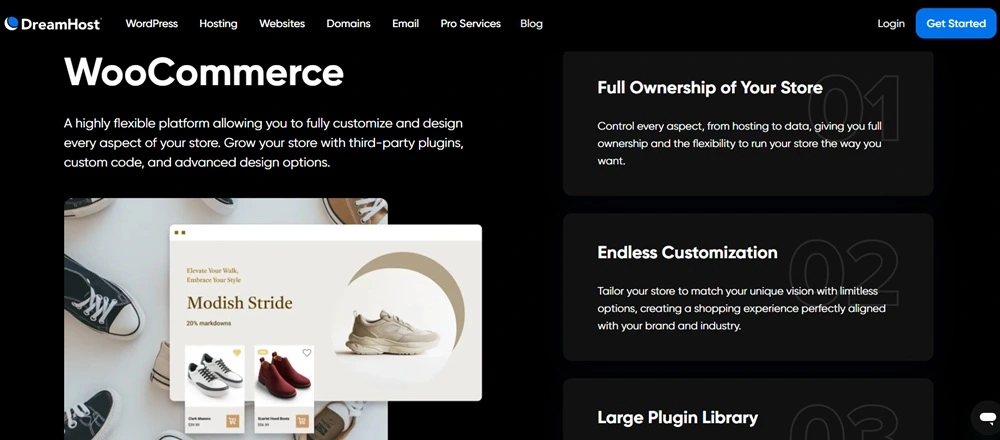
Affordable, beginner-friendly, and optimized for WordPress. They also offer WooCommerce hosting plans that come pre-configured for speed and security.
How to create an ecommerce website with DreamHost step-by-step:
| Step | Quick action | Do it |
|---|---|---|
| Choose a plan | Pick a DreamHost’s WooCommerce plan (balance price vs features). | Choose plan |
| Register domain | Search and register your custom domain (FREE on yearly plans). | ✔️ |
| Install WordPress | Use DreamHost’s 1-click installer to add WordPress to your site root or subfolder. | ✔️ |
| Add WooCommerce | Install the FREE WooCommerce plugin and follow the setup wizard for currency, location, and payments. | ✔️ |
| Choose a theme | Install a compatible theme like Ashe PRO (by clicking on “Buy Ashe PRO”, you have the option to download the FREE version 😉). | Try Ashe Theme |
| Add products | Create product pages with high-quality images, clear descriptions, prices, and categories. | ✔️ |
| Set payments | Connect Stripe, PayPal, or another gateway inside WooCommerce and test a transaction. | ✔️ |
| Configure shipping | Add shipping zones, methods, and rates; include clear return & shipping policy pages. | ✔️ |
| Test & secure | Run test orders, enable HTTPS (DreamHost usually includes an SSL), and install basic security plugins. | ✔️ |
| Launch & market | Publish your store, announce it on social, set up basic SEO and an email signup form. | Launch your e-commerce site! |
SiteGround: How to Create an eCommerce Website with SiteGround
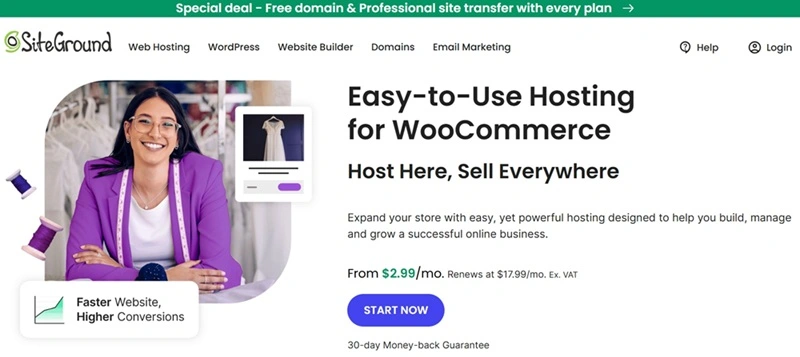
Known for excellent performance and customer support. Their managed WordPress hosting includes advanced caching and security features.
How to create an ecommerce website with SiteGround step-by-step:
| Step | Quick action | Do it |
|---|---|---|
| Pick a plan | Choose a SiteGround’s WooCommerce hosting plan (optimized for speed). | Choose plan |
| Register domain | Secure your custom domain name through SiteGround or a registrar of your choice (often free on yearly plans). | ✔️ |
| Install WordPress | Use SiteGround’s auto-installer or WordPress Starter tool to set it up in minutes. | ✔️ |
| Activate WooCommerce | Add the WooCommerce plugin and walk through the guided setup wizard for payments, currency, and shipping basics. | ✔️ |
| Select a theme | Install a responsive theme like Ashe PRO (by clicking on “Buy Ashe PRO”, you have the option to download the FREE version 😉). | Install Ashe PRO |
| Add products | Upload product details: titles, photos, prices, and categories. | ✔️ |
| Configure payments | Connect payment gateways like Stripe or PayPal inside WooCommerce settings. | ✔️ |
| Set up shipping | Add delivery zones, methods, and rules. SiteGround’s caching won’t affect your shipping settings. | ✔️ |
| Enable security | Activate SiteGround’s free SSL certificate, daily backups, and security tools for peace of mind. | ✔️ |
| Go live | Test your store, publish it, and start marketing with SEO and email signups. | Launch your online store now! |
Both are solid choices. DreamHost is usually better for affordability and simplicity, while SiteGround is great if you want premium performance and support. Either way, pair them with a solid theme like Divi or Ashe PRO, and your store will be fast, secure, and ready to grow.
How to create an ecommerce website: How to get a free WooCommerce Theme
A WordPress theme is essentially the design and layout framework for your website. For WooCommerce, it’s especially important because a good theme ensures your store is fast, user-friendly, and visually appealing.
It also makes it easy to customize your shop, create product pages, and optimize for mobile users – all crucial for boosting sales and keeping customers happy.
One of the most popular choices for WooCommerce users is Ashe PRO. It’s a premium theme that costs a one-time fee of $39.99, which includes lifetime updates and support. Ashe PRO is designed to be fast, fully responsive, and optimized for online shops, making it ideal for beginners and experienced store owners alike.
The good news? You can download the free version of Ashe PRO, which is also optimized for WooCommerce. Click the “Buy Ashe PRO” button to grab the free version and upgrade to premium when you’re ready.
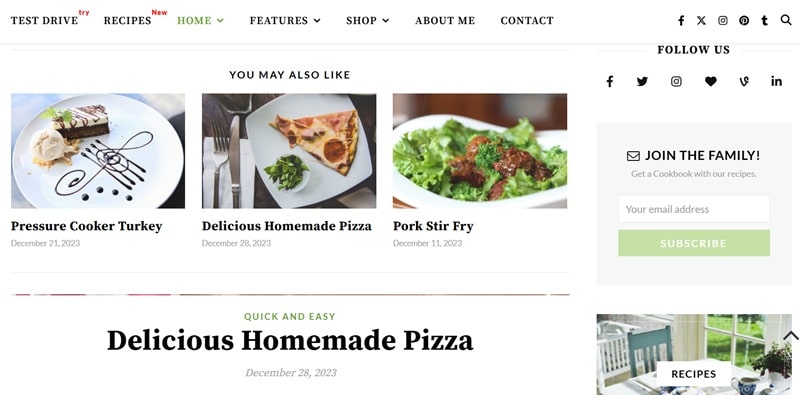
Benefits of Ashe PRO for WooCommerce:
- Fully compatible with WooCommerce for seamless store setup
- Responsive design optimized for mobile and desktop
- Fast-loading pages to improve user experience and SEO
- Easy customization without coding knowledge
- Pre-built layouts for product pages, blogs, and shop sections
- Lifetime updates and support are included with the premium version
How to start a successful ecommerce business
Starting an online store isn’t just about building a website; it’s about creating a profitable business strategy from the ground up. Let’s break down the key steps so you can launch confidently and set yourself up for growth.
Since we’ve already seen how to create an ecommerce website by comparing platforms and WooCommerce hosting providers, let’s move to the other important stuff:
How to choose a profitable niche for your e-commerce (How to create an ecommerce website)
Picking the right niche is make-or-break for your store. You want something that has enough demand, low-to-moderate competition, and ideally aligns with your passions or expertise.
Here’s how to narrow it down:
- Research trends → Use Google Trends, KWFinder (premium tool, but you can use their 7-day free trial with no credit card required!), social media, and marketplaces like Amazon or Etsy to spot rising products.
- Check competition → Look at existing sellers: high demand with few competitors = gold.
- Profit margins → Ensure your product allows a healthy markup after shipping, taxes, and fees.
- Audience targeting → Identify your ideal customer and understand their pain points and buying habits.
Related: Choosing your creative niche: How to build a loyal online following
How to promote your eCommerce business (How to create an ecommerce website)
Once your store is live, you need to get the right people to see it. Here are some of the fastest ways to drive traffic and sales:
- Blogging & Content Marketing → Write posts related to your niche, share tips, tutorials, and product guides. Helps with SEO and builds trust.
- Email Marketing → Collect emails from visitors and send promotions, product launches, and helpful content.
- Social Media → Engage your audience on Instagram, TikTok, Facebook, or Pinterest. Use a mix of organic posts and ads.
- Influencer Collaborations → Partner with influencers or micro-influencers to promote products authentically.
- Paid Ads → Start with low-budget Google Ads or Meta Ads campaigns to target buyers ready to purchase.
💡 Pro tip: Content marketing isn’t just blogging – it’s your long-term traffic engine. Every blog post you write can attract organic search traffic, which keeps bringing potential customers without extra ad spend.
How to create an eCommerce website: Start now!
| Step | Quick action | Do it |
|---|---|---|
| Research niche | Identify a profitable market with demand, low competition, and good margins. | Research ideas |
| Source products | Find reliable suppliers or create your own products to sell. | Find suppliers |
| Build your store | Set up your website or choose a platform (WooCommerce, Shopify, Wix). | Create store |
| Add products | Upload products with high-quality images, descriptions, prices, and categories. | ✔️ |
| Set payments & shipping | Integrate payment gateways and define shipping rates, zones, and policies. | ✔️ |
| Promote your store | Use blogging, content marketing, social media, email, and ads to drive traffic. | Start marketing |
| Analyze & optimize | Track sales, traffic, and conversions; adjust pricing, products, or campaigns. | ✔️ |
Are e-commerce websites profitable?
Yes, they can be very profitable, but it depends on your niche, pricing strategy, and marketing.
Starting an eCommerce business means low upfront costs compared to a physical store, so your profit margins can be strong if you manage things wisely.
Here’s what helps boost profitability:
- Picking the right niche (products people actually search for)
- Keeping overhead low with affordable hosting and themes
- Smart marketing: SEO, social media, and email lists can bring in steady traffic
- Using scalable tools like WooCommerce or Shopify so you don’t outgrow your platform
The truth is, eCommerce success usually isn’t instant. But with consistency and a solid store setup, your online shop can absolutely turn into a profitable business.
Which eCommerce business is best?
The “best” eCommerce business depends on your goals, but some models are especially beginner-friendly and profitable:
- Dropshipping → No inventory, lower risk, easy to start (check our master guide to learn how to build a successful dropshipping business!)
- Print-on-demand → Great for creatives designing apparel, mugs, or home goods (for POD enthusiasts, we have covered the pros and cons of Etsy print on demand!)
- Niche stores → Selling specialized products can help you stand out
- Digital products → E-books, templates, and courses have almost no overhead
- Art shop → Selling art prints and commissioned art is great for artists/designers, and you can have full control of commission pricing
If you want full control and flexibility, building your own online shop with WooCommerce is one of the best choices. It allows you to test business models, switch niches if needed, and expand your store without migrating platforms.
What are the disadvantages of e-Commerce?
While running an online store has a lot of perks, it’s not perfect. Some common challenges include:
- High competition – millions of stores are out there, so you’ll need to stand out (💡pro tip: picking the right niche for you is the easier way to stand out and build a loyal following)
- Ongoing costs – hosting, plugins, and marketing add up
- Technical learning curve – especially if you’re building your own online shop
- Customer trust – shoppers can’t touch or test products, so reviews and clear policies matter
- Shipping and returns – logistics can get tricky, especially if you sell internationally
That said, most of these challenges can be managed with the right setup. For example, reliable hosting (like DreamHost or SiteGround) ensures your site runs smoothly, while tools like Divi or Ashe PRO help polish your store’s design with just a few clicks and boost credibility.
What is the difference between e-business and e-commerce?
People often use these terms interchangeably, but they’re not exactly the same.
- E-commerce → specifically refers to buying and selling goods or services online. Think online stores, digital marketplaces, or even selling through Amazon.
- E-business → is broader. It covers all digital business activities, including e-commerce, but also things like online customer support, digital marketing, and cloud-based operations.
So if you’re setting up an online shop to sell products, that’s e-commerce. But if you’re also running an email marketing campaign, automating invoices, or handling customer support online, that’s part of your bigger e-business strategy.
In short, all e-commerce is e-business, but not all e-business is e-commerce.
Related: 10 Best Affordable Email Service Providers for Small Business Owners
What is the cheapest website for e-commerce?
If you’re on a tight budget, platforms like Wix and Squarespace offer low-cost entry plans, but they’re more limited in scalability. On the other hand, WooCommerce is often the most cost-effective option long-term.
Why?
WooCommerce itself is free, and WordPress themes can give your store a professional look without custom development costs. Your main expenses will be hosting and optional premium plugins, which you can scale up as your store grows.
So if you’re looking for the cheapest way to create an online store that you can also expand later, WooCommerce with shared hosting is usually the best value for beginners.
Which eCommerce platform is best for beginners?
If you’re just starting out, the best platforms for beginners are the ones that combine ease of use, affordability, and flexibility.
- WooCommerce (on WordPress) → A bit more setup, but it’s the most flexible and cost-effective long term.
- Shopify → Probably the easiest for total beginners. Everything is hosted, and you can set up quickly.
- Wix → Great for small shops and creatives who want a drag-and-drop builder.
- Squarespace → Known for beautiful templates, good for creative businesses with smaller catalogs.
What is the most used e-commerce site?
Globally, Amazon is by far the most used eCommerce website. It dominates the market, with millions of sellers and customers buying everything from books to groceries.
What makes Amazon so attractive to eCommerce is its massive marketplace that already has millions of active buyers – meaning you don’t need to worry as much about driving your own traffic in the beginning (although Amazon fees can take a 50% cut of a seller’s revenue).
For building your own store, however, the most widely used platform is WooCommerce. It powers more than a quarter of all online shops worldwide, thanks to its flexibility, cost-effectiveness, and massive plugin ecosystem.
So, while Amazon is the king of marketplaces, WooCommerce is the go-to for entrepreneurs who want to create their own eCommerce website to sell products independently.
How to start an ecommerce business on Amazon
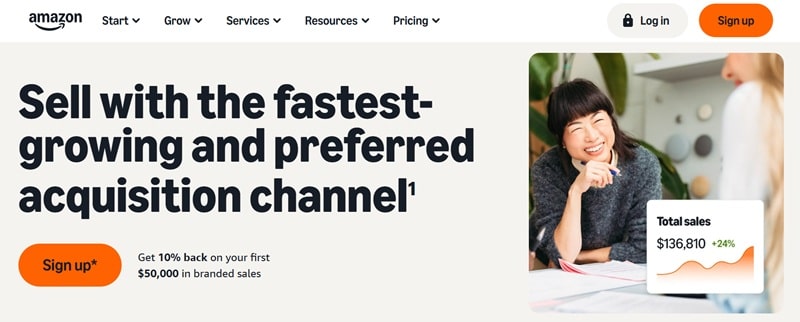
What makes Amazon so attractive to eCommerce is its established marketplace – as we’ve seen above – which means you don’t have to worry as much about driving your own traffic right away.
Starting your store here is faster and less technical than building your own website, but it does come with its own rules and fees.
Here’s a simple step-by-step guide:
- Sign up for an Amazon Seller account → You can choose between an Individual plan (pay per sale) or a Professional plan (monthly fee).
- Research your products → Check the demand, competition, and fees to find profitable items.
- List your products → Add high-quality images, clear titles, bullet-pointed features, and detailed descriptions.
- Set pricing and shipping → Decide if you’ll fulfill orders yourself (FBM) or use Fulfillment by Amazon (FBA).
- Optimize your listings → Use keywords naturally in your titles and descriptions to improve visibility in Amazon search.
- Launch your store → Monitor performance, respond to reviews, and adjust pricing or advertising to increase sales.
💡 Pro tip: Starting small lets you test demand without a huge upfront investment. You can always expand your catalog later.
Final thoughts on how to create an ecommerce website
Creating an eCommerce website doesn’t have to be overwhelming. By selecting the right platform, hosting, and theme, and prioritizing product quality, user experience, and marketing, you can launch a professional online store, even as a beginner.
Whether you decide to use WooCommerce with DreamHost or SiteGround, or start selling on marketplaces like Amazon, the key is to take action step by step and keep optimizing as your business grows.
Remember: success in eCommerce isn’t just about setting up a website! It’s about finding a profitable niche, providing value, and consistently promoting your products.
Start small, stay consistent, and scale smartly. Your store can thrive, and with the tips and checklists in this guide, you now have a solid roadmap to make it happen.
FAQ: How to create an ecommerce website
What is the top selling website in the world?
Amazon is widely recognized as the top selling website in the world, leading global e-commerce with billions in annual sales.
Which country is number one in e-commerce?
China ranks number one in e-commerce sales, followed closely by the United States.
What are the three types of e-commerce websites?
The main types are B2C (Business to Consumer), B2B (Business to Business), and C2C (Consumer to Consumer).
What is the fastest-growing e-commerce platform?
Shopify is considered one of the fastest-growing platforms, especially among small to mid-sized businesses.
What is the future of e-commerce?
Personalization, AI-driven shopping experiences, and mobile commerce are shaping the future of e-commerce.