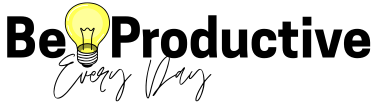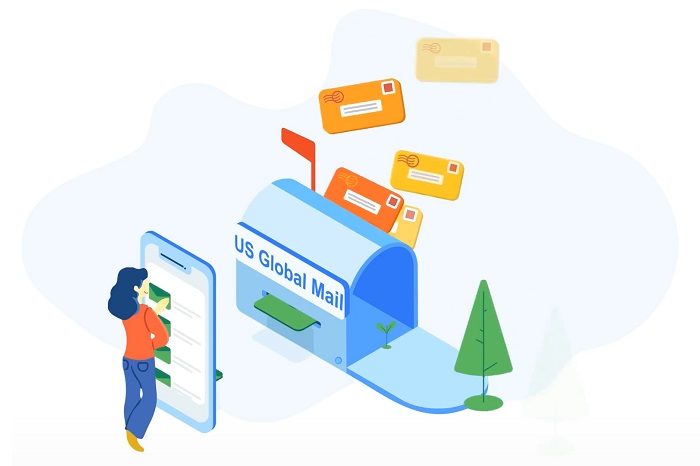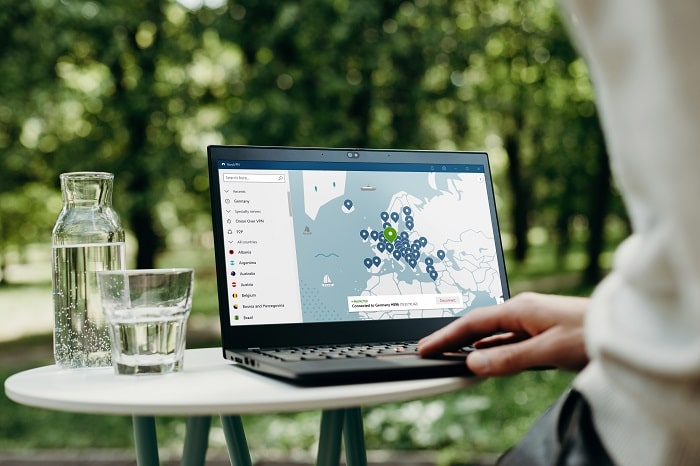If you’re looking to get an email address for your business without spending hours struggling with DNS settings or paying for expensive plans, this guide will walk you through all the options available today.

From hosting providers to Gmail business email setups, we’ll help you choose the best solution that fits your needs and budget.
Let’s start by answering a few common questions small business owners usually have before setting things up.
You may also like: How to Create an eCommerce Website: Step-by-Step Guide for Beginners
Key takeaways for readers in a hurry 🏃🏻♀️➡️
- Having a professional business email boosts your brand’s credibility and helps customers take you seriously — no more @gmail.com for your business!
- You can create your business email through your hosting provider (like DreamHost) or use Gmail for Business, Microsoft 365, or Zoho Mail.
- Choose an address that matches your domain, such as hello@yourdomain.com, to look professional and keep communication organized.
- Setting it up is simple — most web hosts offer step-by-step setup tools or automatic email creation in your control panel.
- If you’re just starting out, DreamHost is one of the easiest ways to get a domain, website, and business email in one place — and it’s budget-friendly too.
- Once your email is ready, connect it to your phone or email app, and use it for newsletters, outreach, and all official communications.
Is it necessary to have a business email address?
You might be asking, “Should my business have its own email?” And the short answer is yes – absolutely. Having a company email address is one of those small changes that makes a huge difference in how people perceive your brand.
Imagine receiving two messages – one from john@gmail.com and another from john@greenleafgardens.com. Which one feels more legitimate?
Exactly.
A business email address shows you’re not just doing things casually. It represents credibility, professionalism, and consistency. Clients, suppliers, and partners will take you more seriously when they see a proper email address connected to your business domain.
Plus, business emails help keep things organized. You can separate your personal inbox from your company communication, reduce spam, and even create role-based emails like support@, billing@, or info@ to streamline your operations.
Can I use a personal email address for business?
Technically, yes – you can use a personal Gmail, Yahoo, or Outlook address for your business. But should you? Probably not.
Here’s why using a personal email can backfire:
- It looks unprofessional and may reduce customer trust.
- Your messages might get lost in spam filters.
- You mix personal and work-related conversations (a nightmare to manage).
- It’s harder to create consistent team branding.
If you’re just starting out and need something quick, a personal email might work temporarily. But as soon as you have your own domain name – even a simple one – it’s time to set up a business email linked to that domain. It’s more credible, secure, and easy to manage in the long run.
So while it’s tempting to stick with that free Gmail account, making the move to a professional email address is one of the best early upgrades you can make for your business image.
How should I make a professional email address?
Creating a professional email address is easier than it sounds. The best approach – and the one I always recommend – is to create it directly through your hosting provider.
If your hosting provider includes email accounts (as most do), you can set everything up in minutes, without needing to buy additional services or configure complex integrations.
Here’s why setting it up within your hosting is ideal:
- Your domain and email are managed in one place.
- You avoid extra costs from third-party providers.
- It’s easier to manage DNS records and security.
- You can easily create multiple business email IDs (like contact@ or sales@).
Hosting providers like DreamHost and SiteGround already offer built-in options for creating a business email with your domain. Once your domain is connected, you can simply add a new email address through your control panel – and you’re done.
See also: How to Create a Professional Email for Free in 2025
How to easily get an email address for your business in 2025
Now that you understand the importance of having a company email, let’s look at the easiest ways to actually get an email address for your business in 2025.
I’ll go through the most common (and reliable) methods, including DreamHost, SiteGround, and Gmail, and then show you how to set things up properly, name your emails, and use them efficiently.
Get an email address for your business with DreamHost

DreamHost makes it incredibly easy to create a custom business email using your own domain. If you already host your website with them, it’s practically effortless. (But if not, you can easily migrate your site to DreamHost’s Managed Hosting to get not only a business domain email, but also fast and secure hosting for only $19.95/mo.)
Here’s how to do it:
- Log in to your DreamHost panel.
- Go to Mail → Manage Email.
- Click Create New Email Address.
- Choose your domain name from the dropdown list.
- Pick your preferred username (e.g., info@ or yourname@).
- Set a strong password and save.
That’s it – your business email is ready to use! You can access it through DreamHost’s webmail interface or set it up in Gmail or Outlook.
DreamHost also offers affordable paid email hosting if you don’t have a hosting plan, starting at just a few dollars per month – perfect for small businesses that only need reliable email hosting without a website.
Get an email address for your business with SiteGround

SiteGround is another top option if you want to create a professional email address for your domain quickly. Their email setup process is beginner-friendly and included with all hosting plans.
Here’s how it works:
- Log in to your SiteGround account.
- Go to Site Tools → Email → Accounts.
- Create a new account using your domain.
- Set a password and click Create.
Your new business email address is active immediately. You can access it through SiteGround’s Webmail or connect it to your preferred email client.
SiteGround’s built-in spam protection and daily backups make it a reliable choice if you want peace of mind and professional email performance.
Get an email address for your business Gmail (Google Workspace)
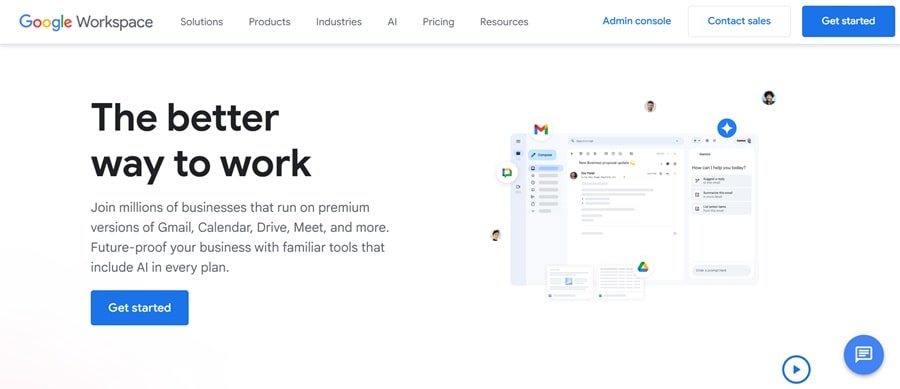
If you prefer using Gmail’s familiar interface but still want a professional look, Google Workspace (formerly G Suite) is your best bet. It allows you to use Gmail with your own domain name – so instead of yourname@gmail.com, you’ll send emails from yourname@yourbusiness.com.
Here’s what to do:
- Visit Google Workspace.
- Choose a plan (starting around $6 per month per user).
- Add your domain name.
- Verify your domain ownership (usually by adding a DNS record).
- Create your custom Gmail business email account.
This setup gives you not only Gmail but also Google Drive, Meet, Calendar, and other business tools in one place. It’s perfect for teams or entrepreneurs who love Google’s ecosystem and want to buy a business email address that feels premium and powerful.
How to set up a business email
No matter which email service provider you choose, the basic setup process is similar. Here’s the general step-by-step:
- Get a domain name.
Choose something short, clear, and relevant to your business. - Pick your provider.
You can set it up through hosting (DreamHost, SiteGround) or a business email service (like Gmail). - Create your email accounts.
Set up addresses like info@, support@, or yourname@. - Configure DNS records.
Your provider will give you MX records to link your domain to your email. - Access your email.
Use webmail or connect it to apps like Gmail or Outlook. - Test everything.
Send and receive test messages to make sure it’s working properly.
By following these steps, you’ll successfully set up your business email and can start sending messages from a fully branded address.
How to name your business email
Choosing the right name for your business email ID is important. It represents your company in every communication, so keep it clean and professional.
Here are a few naming tips:
- For individuals: use firstname@yourdomain.com or firstname.lastname@yourdomain.com (although the latter can be a bit too lengthy).
- For teams or departments: use support@, sales@, billing@, or info@.
- Avoid random numbers or nicknames. Keep it simple and recognizable.
- Match your website name and tone. For example, if your domain is sunnytravel.com, use contact@sunnytravel.com.
You can always create multiple addresses later (most hosts let you add several mailboxes), but start with one or two essentials.
How many business emails should you create?
There’s no magic number here – it depends on your business size and structure.
For freelancers or small businesses, 1–3 addresses are usually enough:
- yourname@ – for client communication.
- info@ – for general inquiries.
- billing@ – for payments or invoices.
Larger companies often create more, dividing them by departments (like support@, marketing@, careers@).
Creating a few organized mailboxes keeps your communication tidy and helps you manage different types of messages efficiently.
Which email should you use for email marketing?
When you start sending newsletters or marketing campaigns, use a dedicated business email linked to your domain – never a free email address.
Here’s why:
- Emails from @gmail.com or @yahoo.com often land in spam folders.
- Using your own domain builds trust and protects your sender reputation.
- You maintain consistency across your brand.
If you use tools like Mailchimp, Brevo (formerly Sendinblue), or Kit (formerly ConvertKit), they’ll ask you to verify your business domain before sending campaigns. So setting up a custom business email is a must before launching email marketing.
You can even use a separate address like newsletter@yourdomain.com just for campaigns, keeping your main inbox clean and organized.
Do I need a business email for my LLC?
If you run an LLC, having a professional business email address is even more important. It’s not just about looking professional – it’s about building trust with clients and maintaining proper business records.
An LLC separates your personal and business identity, and your email should reflect that separation, too. Having an address like contact@yourllcname.com looks far more legitimate on contracts, invoices, and proposals than a free personal account.
It also helps when applying for business services like loans, partnerships, or vendor accounts – many providers expect an official company email to verify your identity.
What is the best email for an LLC business?
The best business email service for an LLC depends on your needs and budget.
If you’re already hosting your website, DreamHost or SiteGround will give you free or low-cost email options that are easy to manage.
If you prefer the convenience of Gmail, Google Workspace remains the most recognized and integrated choice, especially if your LLC uses other Google tools.
Here’s a quick comparison:
- DreamHost: Affordable, simple, and reliable.
- SiteGround: Great performance and email security.
- Gmail (Google Workspace): Best for collaboration and cloud storage.
All three will give you a custom business email that aligns with your LLC’s branding and makes your business look credible from the first message you send.
Final thoughts
Getting a business email address in 2025 is easier than ever – and it’s one of those small investments that make your business look instantly more legitimate and trustworthy.
You don’t need to be tech-savvy or hire someone to set it up. Whether you go with your hosting provider or use Gmail’s business email with your domain, the process is simple and affordable.
A branded, professional email helps you stay organized, improve communication, and strengthen your business identity – something every small business deserves.
So if you’ve been putting it off, now’s the perfect time to get an email address for your business and take that next step toward a more professional online presence.
Frequently Asked Questions
What is the +1 email trick?
The +1 email trick lets you add “+anything” after your Gmail username before the @ symbol. For example, name+promo@gmail.com still goes to your inbox, helping you filter messages or track sign-ups easily.
Is Google professional email free?
No. Google’s business email through Google Workspace isn’t free. Plans start around $6 per user per month and include Gmail, Drive, Docs, and other collaboration tools with your own domain.
Do you need an email on a business card?
Yes, including your business email on a card looks professional and makes it easier for clients to contact you. Always use a custom domain email like you@yourcompany.com instead of a personal address.
What is the most used email for business?
Gmail for Business (Google Workspace) and Microsoft Outlook (Microsoft 365) are the most widely used business email platforms, offering reliability, spam protection, and integrations for productivity.
What email is the best for businesses?
The best email for businesses depends on your needs. Google Workspace and Microsoft 365 are top choices for most companies, while Zoho Mail and ProtonMail suit smaller teams or privacy-focused users.
Can I create a business email without a domain?
You can, but it’s not ideal. A domain-based address like hello@yourdomain.com looks far more professional than a free one like yourbusiness@gmail.com. Hosting providers or Google Workspace can help you set this up.
How much does a business email cost?
Business email pricing usually starts at $1 to $6 per month per user, depending on your provider. Domain-based email from your web host can sometimes be included for free in your hosting plan.
What’s the difference between personal and business email?
A personal email is tied to a free domain like Gmail or Yahoo, while a business email uses your company’s domain and boosts trust, branding, and deliverability in professional communication.