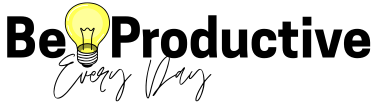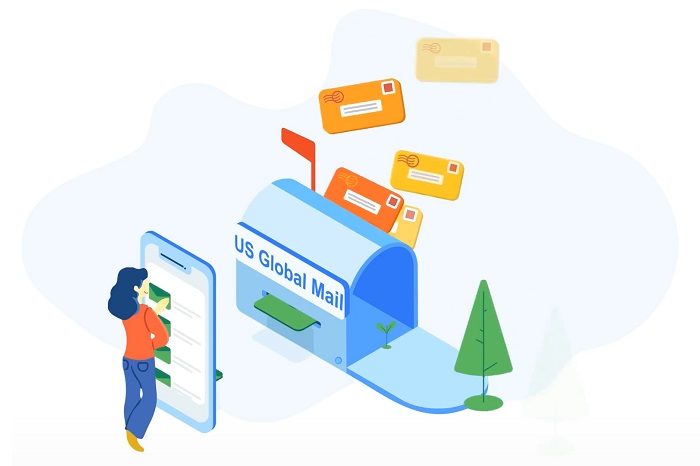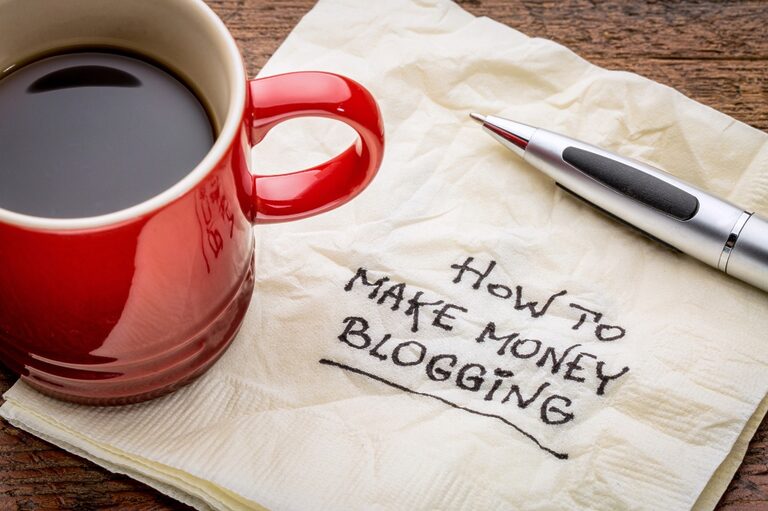Updated for a 2026 SEO + long-term blog maintenance mindset
Let’s get this out of the way first:
Blog security is not a “tech people only” thing.
It’s also not something you do once, check off a list, and never think about again (I wish 😅).
Blog security is part of blog maintenance. Just like updating content, fixing broken links, or checking Search Console, it’s one of those unglamorous but absolutely critical tasks that protect everything you’re building — your posts, your traffic, your income, and your sanity.
If you’re running a self‑hosted WordPress blog, you’re already doing a lot right.
But WordPress powers over 40% of the internet, which also makes it a favorite target for hackers, bots, and malware scripts that never sleep.
The good news? You don’t need to be a developer, a cybersecurity expert, or That Person Who Loves Server Stuff.
You just need a simple, repeatable security system — and that’s exactly what this guide is.
Think of this post as your “set it up once, revisit it during maintenance days” checklist.

Why Blog Security Is Part of Long‑Term Growth (Not Just Damage Control)
Most bloggers only think about security after something breaks.
That’s usually when:
- the site goes down
- Google stops indexing pages
- hosting emails start sounding vaguely threatening
- or a plugin update turns your homepage into a white screen of panic
Security problems don’t just cause technical issues — they hurt:
- SEO (downtime, malware warnings, deindexing)
- trust (“This site may be hacked” is… not cute)
- monetization (affiliate links, ads, and payments all rely on uptime)
Treating blog security as ongoing maintenance means:
- fewer emergencies
- faster recovery when something does go wrong
- and a blog that can grow without random setbacks
Now let’s make this practical.
11 Essential Blog Security Steps (Beginner‑Friendly, Maintenance‑Approved)
1. Start With Secure WordPress Hosting
Your hosting provider is the foundation of your blog’s security. No plugin can fix bad hosting.
At minimum, your host should:
- be optimized for WordPress
- include SSL
- perform regular backups
- keep server software updated
- offer real support (not just a chatbot named Brad)
A solid host handles a lot of security behind the scenes, which reduces the number of things you need to worry about during maintenance.
As you probably know already, I host all my blogs on DreamHost and absolutely love it — needless to say, it’s safe AF (hey, it’s my money-making tool we’re talking about, it must be extra safe lol)
2. Install One Reliable WordPress Security Plugin
If blog security had a shortcut, this would be it.
A good security plugin helps with:
- blocking brute‑force login attempts
- detecting malware
- monitoring suspicious activity
- enforcing basic security rules automatically
Small blogs are actually more common targets than big ones — mostly because they’re easier to exploit.
Pick one well‑maintained security plugin and configure it properly. More plugins ≠ more protection.
3. Back Up Your Blog Like You Expect Something to Go Wrong (Because Eventually, It Will)
Backups are the difference between:
“Ugh, that was stressful”
and
“I just lost three years of content.”
For long‑term blog maintenance, backups should be:
- automatic
- scheduled (daily or weekly)
- stored off‑site
- easy to restore
Hosting backups are helpful, but having plugin‑level backups gives you faster control when something breaks after an update or error.
Put backups on autopilot. Future you will be very grateful.
4. Use SSL (Yes, Even If You’re “Just Blogging”)
SSL encrypts the connection between your site and your visitors. Without it:
- browsers show security warnings
- users bounce faster
- Google trusts your site less
Most decent hosts offer free SSL via Let’s Encrypt.
If your site still isn’t using HTTPS, this should be fixed immediately — it’s foundational maintenance, not an advanced tweak.
5. Use Strong, Unique Passwords (Everywhere)
This is boring advice. It’s also extremely effective.
Strong passwords should:
- be unique for every service
- include symbols, numbers, and mixed case
- never be reused (yes, even that one)
This applies to:
- WordPress admin
- hosting
- email accounts connected to your blog
If someone gets into your email, they can usually reset everything else. That’s why password hygiene is a security + maintenance habit, not a one‑time fix.
6. Limit Login Attempts and Monitor Activity
Bots don’t guess passwords once. They try thousands of times.
Limiting login attempts:
- blocks brute‑force attacks
- reduces server strain
- gives you alerts when something weird is happening
Security plugins can handle this automatically, which makes it a perfect “set it and forget it” maintenance task.
7. Keep Plugins to What You Actually Need
Every plugin is another potential entry point.
That doesn’t mean plugins are bad — it means unused plugins are risky.
A healthy WordPress site usually runs fine with:
- a solid theme
- a small, intentional plugin stack
During maintenance check‑ins:
- remove plugins you no longer use
- replace multiple overlapping plugins with one good alternative
Fewer plugins = less to update, less to break, less to keep secure.
8. Delete Inactive Plugins and Themes
Inactive doesn’t mean harmless.
Old themes and plugins still live on your server, and attackers can exploit them even if they’re not active.
If you’re not using it:
- delete it
- reinstall later if needed
This is one of the easiest security wins you can get.
9. Update Plugins and Themes Manually (With Backups First)
Automatic updates sound great… until they break your site at 2 a.m.
For long‑term stability:
- back up first
- update one plugin at a time
- check your site after each update
Yes, it takes a little longer.
No, it’s not wasted time.
This habit alone prevents many “my site is broken and I don’t know why” situations.
10. Use a Well‑Maintained WordPress Theme
Themes aren’t just design — they’re code.
Avoid:
- nulled or pirated themes
- themes that haven’t been updated in years
Choose themes that:
- are actively maintained
- receive security updates
- have real support
A good theme reduces the need for extra plugins and lowers your overall security risk.
11. Scan Your Site Regularly
Security isn’t just prevention — it’s detection.
Regular scans help you:
- catch malware early
- spot vulnerabilities
- fix issues before Google or users notice
Most security plugins can schedule scans automatically, which makes this another low‑effort, high‑impact maintenance task.
Final Thoughts: Secure Blogs Grow Better
Blog security isn’t about paranoia — it’s about protecting momentum.
When your site is secure:
- updates are less stressful
- rankings are more stable
- monetization is safer
- maintenance becomes predictable instead of reactive
Treat security like part of your long‑term blog care routine, not an emergency button.
Your future traffic (and sleep schedule) will thank you.
Blog Security FAQs (Maintenance‑Focused)
If you publish or update content frequently, daily backups are ideal. For lower‑activity blogs, weekly backups may be enough — as long as they’re automated and off‑site.
Yes. Malware warnings, downtime, hacked pages, and spam injections can all affect rankings, indexing, and user trust.
Hosting security is important, but plugins add site‑level protection like login limits, scans, and alerts — which are essential for ongoing maintenance.
No. It’s a system you set up once and review during regular maintenance check‑ins to keep your site stable as it grows.
This post is part of my 2026 Blogging Master Series, which walks you step-by-step through building a successful, profitable blog.
Now that you’ve mastered maintenance, go back to the beginning, How to Plan a Successful Blog in 2026: Including How to Choose Your Blogging Niche, to ensure you have a ✔️ in all the basics!