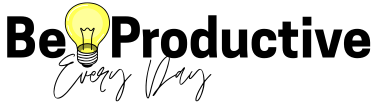In this guide, we’ll break down everything you need to know about WooCommerce pricing plans: WooCommerce costs, hosting options, monthly fees, shipping rates, plugins, and even hidden expenses. By the end, you’ll have a clear understanding of what to expect so you can choose the right plan for your budget.

If you’re planning to launch a secure e-commerce site with WordPress, chances are you’ve come across WooCommerce.
It’s one of the most popular eCommerce solutions in the world, powering millions of stores. But before you dive in, it’s important to understand the real WooCommerce pricing plans because while the plugin itself is free, building and running a WooCommerce store involves other costs.
From hosting and domains to plugins, themes, and payment fees, your total cost for WooCommerce will depend on how simple or advanced your store needs to be. Some store owners spend less than $20 a month, while others easily reach hundreds, depending on their setup.
Related: Best Creative Business Ideas in 2025: Earn Money Online
What Is WooCommerce and Why Do Pricing Plans Matter?
WooCommerce is a free WordPress plugin that transforms any WordPress website into a fully functional online store. It gives you everything you need to sell products, manage inventory, accept payments, and handle shipping – all within WordPress.
But here’s the catch: while WooCommerce is flexible, the WooCommerce pricing plans are not one-size-fits-all. The base plugin may be free, but to run a professional store, you’ll likely need paid hosting, premium extensions, and sometimes custom development.
This is why understanding WooCommerce pricing plans matters. Your total expenses will depend on your choices, like whether you go for shared hosting or managed WooCommerce hosting, free vs premium themes, and whether you rely on free plugins or invest in premium ones.
In short, WooCommerce is as affordable or as costly as you make it. Knowing the potential expenses upfront helps you plan realistically and avoid surprises later.

Launch Your Online Store with WooCommerce
Build your store with WooCommerce, the #1 eCommerce plugin for WordPress. Free to start (you only pay for hosting), scalable with extensions, and perfect for selling physical or digital products directly from home.
Get Started with WooCommerceIs WooCommerce Free to Use?
Yes and no. Yeah – just gimme a minute, I’ll explain!
In short:
WooCommerce is free to download and use, but additional costs apply. On average, expect to spend between $20 and $200+ per month for hosting, themes, plugins, and transaction fees, depending on your store’s size and needs.
Diving a little deeper:
The WooCommerce plugin itself is completely free to download from the WordPress repository. This means you can technically launch a store without paying anything for the software itself. Many people start here, which makes WooCommerce attractive compared to platforms that charge monthly fees.
However, while WooCommerce is free to use, running an actual store usually isn’t. At the very least, you’ll need to pay for:
- Hosting (server space for your website)
- Domain name (your store’s web address – can be free for your first year if you choose the right hosting)
- SSL certificate (for secure transactions – but you can get it for free, which I’ll tell you exactly how later)
If you want additional features, like subscriptions, advanced shipping, or marketing tools, you’ll also need premium plugins or extensions.
Related: DreamHost vs Squarespace: The Good, the Bad, and the Best Fit for You
WooCommerce Pricing Plans: How Much Does WooCommerce Cost?
One of the most common questions store owners ask is: What’s the real price of WooCommerce?
The answer depends on your setup, but it’s helpful to break the main expenses down.
Here’s a typical range of what you might pay:
| Expense | Estimated Cost |
|---|---|
| Domain Name | $10 – $20 per year |
| Hosting (WooCommerce Hosting Price) | $5 – $30 per month |
| SSL Certificate | Free – $100 per year |
| Theme | Free – $100+ one-time |
| Extensions / Plugins | $0 – $300+ annually |
On average, the cost for WooCommerce falls between $20/month for a basic setup to $200+/month for more advanced stores. If you hire developers, the WooCommerce website development cost can go much higher.
See also: 10 Best Affordable Email Service Providers for Small Business Owners
WooCommerce Pricing Plans: How Much Are WooCommerce Fees?
WooCommerce itself has no fees, but payment gateways like WooCommerce Payments, PayPal, and Stripe typically charge 2.9% + $0.30 per sale.
WooCommerce itself doesn’t charge transaction fees, but the payment gateways you use do. If you rely on WooCommerce Payments, PayPal, or Stripe, you’ll need to budget for per-transaction fees.
With WooCommerce Payments:
- No setup fee.
- Transaction fees: 2.9% + $0.30 per transaction (U.S., similar to Stripe).
- International fees: +1% for currency conversion.
This means if you sell a $100 product, you’ll pay about $3 in WooCommerce transaction fees. Over time, these fees add up, so they should be included in your WooCommerce monthly cost planning to avoid unpleasant surprises.
WooCommerce Pricing Plans: WooCommerce Payments and Transaction Fees
When it comes to accepting payments, WooCommerce offers flexibility through WooCommerce Payments and third-party gateways (Stripe, PayPal, Square, etc.). Here’s a quick overview:
| Payment Method | Transaction Fee | Best For |
|---|---|---|
| WooCommerce Payments | 2.9% + $0.30 (U.S.) | All-in-one WooCommerce integration |
| Stripe | 2.9% + $0.30 | International sales |
| PayPal | 2.9% + $0.30 | Widespread adoption |
There are no monthly costs for WooCommerce Payments, but you should factor in transaction fees into your pricing strategy.
WooCommerce Monthly Cost: What to Expect

When most people search for “WooCommerce monthly cost,” they want to know what their store will realistically cost to run month-to-month. While every store is different, here’s what you can expect:
- Basic WooCommerce store: $20 – $50 per month (shared hosting, free theme, minimal plugins).
- Growing store: $50 – $150 per month (better hosting, premium theme, some paid extensions).
- Professional store: $150 – $300+ per month (managed WooCommerce hosting, multiple premium extensions, professional support).
Your actual WooCommerce ecommerce pricing depends on your traffic, the complexity of your store, and the premium features you choose. The beauty of WooCommerce is flexibility: you control how much you spend and when to scale up.
WooCommerce Pricing Plans: WooCommerce Hosting Options and Pricing
Your WooCommerce hosting price plays a huge role in your total budget. Since WooCommerce is a WordPress plugin, you’ll need web hosting to run your store. Hosting costs range widely depending on speed, security, and support.
Related: How to Improve Core Web Vitals in WordPress to Boost Google Rankings
Here’s a breakdown of common options:
| Hosting Type | Monthly Price Range | Best For |
|---|---|---|
| Shared Hosting | $5 – $15 | Small stores with low traffic |
| Managed WooCommerce Hosting | $15 – $75 | Growing stores needing performance & support |
| VPS / Cloud Hosting | $30 – $100+ | High-traffic stores requiring scalability |
If you’re serious about eCommerce, managed WooCommerce hosting is usually the best investment. It saves you time, reduces tech headaches, and gives your store better performance.
DreamHost’s WooCommerce Hosting
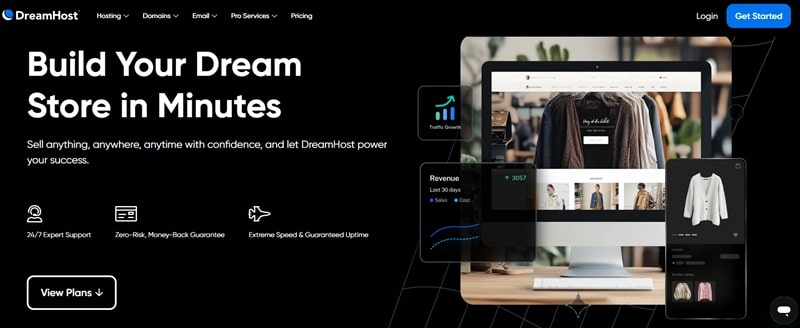
If you’re looking for reliable managed hosting, DreamHost’s DreamPress plans are an excellent option. They’re built specifically for WordPress + WooCommerce and offer a high-performance cloud environment with isolated resources (meaning your store doesn’t compete for power with other websites, so it’s always fast 🚀).
DreamPress Pricing Plans
| Plan | First Year Price | Renewal Price |
|---|---|---|
| DreamPress | $16.95/mo | $19.99/mo |
| DreamPress Plus | $24.95/mo | $28.99/mo |
| DreamPress Pro | $71.95/mo | $74.99/mo |
What You Get With DreamHost (Explained simply for the non-techy 😉)
- Free domain name & domain privacy → You don’t need to buy your web address separately, and your personal info stays hidden.
- Free email @ your domain → Look professional with an email like you@yourstore.com.
- Free SSL certificate (pre-installed) → Keeps checkout secure for your customers.
- Built-in caching & Fast NGINX hosting → Translates to faster site speed, which = happier visitors.
- Unmetered bandwidth → Your store won’t be slowed down if traffic spikes.
- Daily & on-demand backups with 1-click restore → If anything breaks, you can roll back your site quickly.
- 1-click staging → Test changes on a copy of your site before making them live.
- Free automated migrations → Move your site to DreamHost without tech stress.
- AI tools (builder, advisor, analytics) → Extra smart helpers for store setup, business planning, and traffic insights.
- Money-back guarantee → Try risk-free! 👌🏻
In short: DreamHost bundles everything you need – hosting, security, performance, and backups – into one package, making it easier for non-techy store owners to run WooCommerce without worrying about technical details.
👉 If you want reliable WooCommerce hosting pricing with premium features at a reasonable cost, DreamHost’s DreamPress plans are worth checking out.
WooCommerce Pricing Plans: WooCommerce Plugin and Extension Costs
One of the most flexible aspects of WooCommerce is its plugin ecosystem. However, while WooCommerce itself is free, the plugin costs add up quickly once you need advanced features. Many essential store functions (like advanced shipping, product add-ons, or subscription billing) require premium extensions.
The free core plugin covers the basics, but most stores eventually invest in premium extensions.
Here are common categories and costs:
| Extension Type | Example | Typical Price |
|---|---|---|
| Marketing | Email, SEO, cart recovery | $50 – $200/yr |
| Shipping | Carrier integrations, per product shipping | $50 – $300/yr |
| Payments | Gateways, subscriptions | $0 – $200/yr |
| Advanced Store Features | Bookings, memberships, wholesale | $100 – $300/yr |
While individual WooCommerce plugin costs don’t seem high, they can add up quickly. Many store owners end up spending a few hundred dollars per year on essential add-ons.
Expect to spend $200–$1,000+ per year on premium WooCommerce extensions, depending on your store size and complexity.
WordPress Themes for WooCommerce
WordPress themes for WooCommerce are specially designed templates that control the look, layout, and functionality of your WooCommerce store. Unlike standard WordPress themes, these are built to support eCommerce features such as product grids, shopping carts, checkout pages, and mobile-friendly design.
Benefits of using a WooCommerce-specific theme:
- Seamless integration: All WooCommerce features work out of the box.
- Responsive design: Ensures your store looks great on mobile devices.
- Customization options: Easily adjust colors, fonts, layouts, and homepage sections.
- Optimized performance: Fast loading times improve user experience and SEO.
- Built-in templates for key pages: Product pages, checkout, and cart pages are pre-designed for convenience.
Choosing the right theme can save time, reduce technical headaches, and improve conversions because your store will look professional and function smoothly from day one.
WooCommerce Divi Integration (by Elegant Themes)
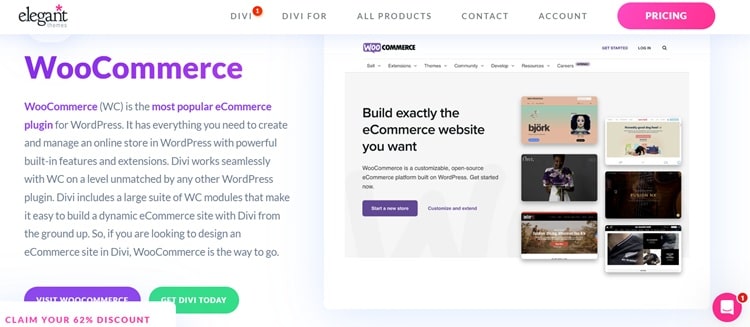
The Divi theme by Elegant Themes is one of the most popular choices for WooCommerce stores. Divi’s visual builder allows you to drag and drop elements and design custom pages without coding knowledge.
Why choose Divi for WooCommerce:
- Flexible design options for branding your store.
- Fully compatible with all WooCommerce features.
- Pre-made eCommerce layouts for fast setup.
- Built-in optimization for speed and SEO.
- You can try risk-free: If you don’t like it, Divi will refund you – no questions asked!
Divi Pricing:
| Divi Plan | Pricing | Billing Details |
|---|---|---|
| Divi Yearly | $7.42/Month | Billed yearly at $89 per year |
| Divi Pro Yearly | $23.08/Month | Billed yearly at $277 per year |
| Divi Lifetime + Pro Services | $297 One-Time Payment | $212 each following year for Pro Services |
| Divi Lifetime | $249 One-Time Payment | Full lifetime access, no recurring fees |
Explore Divi for WooCommerce to create a professional, fully customized online store today:
Ashe PRO by WP Royal Theme
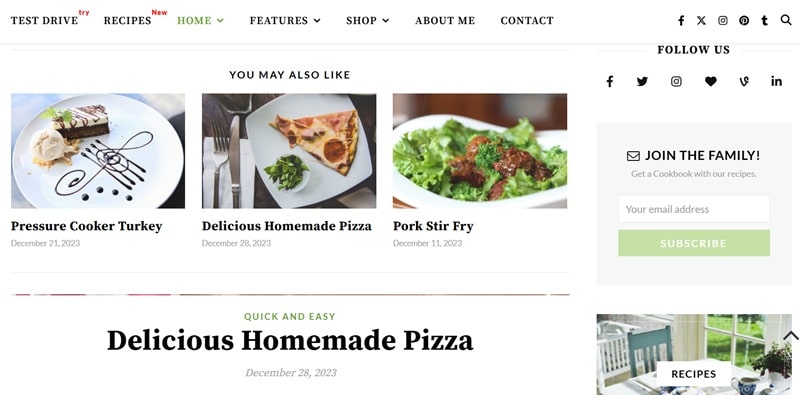
Ashe PRO is a lightweight, elegant theme perfect for WooCommerce store owners. It’s beginner-friendly, very affordable, and offers both premium and free versions. The free version is available when you click the “Buy Ashe PRO” button, making it easy to test before upgrading.
Benefits for WooCommerce:
- Optimized for speed and SEO.
- Fully WooCommerce compatible.
- Multiple layout options for products and blog posts.
- Responsive and mobile-friendly.
- 30-Day Money Back Guarantee.
Ashe PRO Pricing:
| Ashe PRO Plan | Pricing | Features |
|---|---|---|
| Single Site License | $39.99 One-Time Fee | Lifetime theme updates, security updates, new features, and support for one site only |
| Unlimited Sites License | $89.99 One-Time Fee | Lifetime theme updates, security updates, new features, and support for unlimited sites |
Get Ashe PRO now and start building a sleek WooCommerce store with minimal setup:
WooCommerce Pricing Plans: Advanced Dynamic Pricing for WooCommerce
One of the best ways to increase sales and reward loyal customers is by using WooCommerce dynamic pricing & discounts. This feature lets you adjust prices based on conditions like order quantity, customer role, or promotional campaigns.
For example:
- Offer a buy one, get one at 50% off deal.
- Give wholesalers special rates with WooCommerce role-based pricing.
- Run flash sales with automatic cart discounts.
There’s a free version of Dynamic Pricing for WooCommerce, but for advanced setups, many store owners invest in premium plugins such as Advanced Dynamic Pricing for WooCommerce. These tools can handle complex rules like:
- Tiered pricing (e.g., 10% off when buying 5+, 20% off when buying 10+).
- Discounts for logged-in members.
- Bulk pricing by product category.
Dynamic pricing helps increase average order value and gives you more flexibility compared to fixed pricing.
WooCommerce Pricing Plans: WooCommerce Shipping Rates and Costs

Shipping is one of the trickiest parts of running an online store. With WooCommerce, you can start with free basic shipping features, but many stores use premium extensions for more accurate WooCommerce shipping rates.
Here are the common options:
| Shipping Method | Cost | Best For |
|---|---|---|
| Flat Rate Shipping | Fixed fee per order | Simple setups |
| Free Shipping | $0 (absorbed into product price) | Promotions, loyalty perks |
| Per Product Shipping | Varies by item | Stores with heavy or oversized products |
| Carrier-Calculated Rates | $50 – $300/yr for plugin | Real-time UPS, FedEx, USPS, DHL pricing |
If you sell internationally, WooCommerce’s per-product shipping and carrier integrations make your pricing more accurate. Just remember to budget for premium shipping plugins, as they’re not free.
WooCommerce Pricing Plans: WooCommerce Website Development Cost
While WooCommerce gives you flexibility, your WooCommerce website development cost depends on whether you go the DIY route or hire professionals.
- DIY Approach: If you’re comfortable setting things up, your main costs will be hosting, a domain, and plugins. This keeps expenses lower (roughly $20 – $60/month).
- Freelancers or Small Agencies: Expect anywhere from $500 – $5,000+, depending on complexity (custom design, store size, integrations).
- Larger Agencies: For big businesses, the WooCommerce website price can climb to $10,000+ for fully custom builds.
Remember, ongoing maintenance (security updates, performance tweaks, troubleshooting) is another hidden cost to budget for. Many store owners underestimate this part, but it’s crucial if you want your store to stay fast and secure.
WooCommerce Pricing Plans: Hidden Costs You Might Overlook
While WooCommerce itself is free, many store owners underestimate the additional costs that come with running a fully functional online store. These hidden expenses can add up quickly if you’re not prepared.
Some of the most common overlooked costs include:
- Security & SSL Certificates: While some hosting plans include SSL, investing in extra security measures or malware protection can cost $50–$200/year. Included with no extra costs with DreamHost’s WooCommerce plans.
- Backups: Regular automated backups are essential to protect your store from data loss. Premium backup solutions may add $50–$150/year. Included with no extra costs with DreamHost‘s WooCommerce plans.
- Premium Support: If you need help with technical issues or troubleshooting, some plugin or hosting providers charge for priority support.
- Design Customization: A theme may look good out-of-the-box, but customizations (fonts, layouts, colors, or unique features) often require a paid theme or a developer. Check Divi for a premium theme or Ashe PRO for a more affordable one-time fee premium option.
- Plugin Updates & Renewals: Paid extensions typically renew annually, adding recurring costs to your budget.
- Payment Gateways Fees: Beyond WooCommerce itself, gateways like Stripe or PayPal take a percentage of each transaction (usually 2.9% + $0.30).
Being aware of these hidden costs helps you budget accurately for your WooCommerce store, avoid surprises, and make better decisions when scaling your business.
WooCommerce Pricing Plans: Tips for Reducing WooCommerce Costs
Running an online store doesn’t have to break the bank. With a few smart choices, you can keep your WooCommerce pricing plans affordable while still building a professional and scalable eCommerce site. Here are some practical ways to cut costs:
- Use free themes and plugins wisely – Start with reliable free options, then upgrade only when necessary. You can download the free version of Ashe PRO by clicking the ‘Buy Ashe PRO’ button.
- Choose hosting plans strategically – Begin with a shared or managed plan, and scale up only as your store grows. DreamHost’s WooCommerce plans start at $16.95/mo, and you also get a domain name, emails @ your domain, domain privacy, SSL certificate, backups, and more for that price.
- Bundle extensions – Look for packages or multipurpose plugins (like WooCommerce Dynamic Pricing & Discounts) that cover several needs at once.
- Plan ahead for growth – Investing early in features you’ll actually use avoids overspending on unnecessary add-ons.
- Watch for discounts and deals – Many premium plugins and themes run seasonal sales.
WooCommerce vs Competitors: Pricing Comparison
When it comes to WooCommerce WordPress pricing, one of the biggest advantages is flexibility. The plugin itself is free, but costs depend on hosting, themes, and extensions. Let’s see how it stacks up against popular competitors:
| Platform | Starting Cost | Key Notes |
|---|---|---|
| WooCommerce (WordPress) | Free core + hosting (avg. $10–$30/mo) | Highly flexible, pay only for what you need. Can scale with extensions. |
| Shopify | $39–$399/mo | All-in-one, predictable cost, but less customizable and higher monthly fees. |
| BigCommerce | $39–$399/mo | Similar to Shopify. Scales well but may cost more as sales grow. |
| Wix eCommerce | $27–$59/mo | Beginner-friendly, but fewer advanced features compared to WooCommerce. |
Bottom line:
- Wix is cheaper upfront but limited in advanced eCommerce tools.
- WooCommerce is the most cost-flexible – perfect if you want control over your budget and scalability.
- Shopify/BigCommerce charge higher flat monthly fees but simplify management.
What Are the Downsides of WooCommerce?
While WooCommerce is one of the most popular eCommerce solutions, it isn’t without its challenges. Before committing, it’s important to understand the potential drawbacks so you can plan ahead.
1. Steeper Learning Curve
WooCommerce runs on WordPress, which means you’ll need to be comfortable managing both platforms. Compared to hosted solutions like Shopify, WooCommerce requires more setup, customization, and technical knowledge. Beginners may feel overwhelmed at first.
2. Ongoing Costs Can Add Up
Although WooCommerce itself is free, the cost of WooCommerce often surprises new users. You’ll likely spend on hosting, themes, premium plugins, and payment processing fees. Over time, these recurring expenses can equal or even exceed what you’d pay for a fully hosted platform.
3. Reliance on Extensions and Updates
To unlock advanced functionality, WooCommerce depends heavily on third-party extensions. This reliance means you must regularly update plugins, monitor compatibility, and sometimes deal with conflicts between tools. Maintenance can become time-consuming if your store is complex.
4. Responsibility for Security and Performance
With WooCommerce, you’re in charge of your store’s hosting, backups, and security. While hosting providers like DreamHost simplify this, the responsibility still lies with you. Neglecting updates or choosing a weak hosting plan can lead to performance issues.
👉 In short, WooCommerce is incredibly flexible and powerful – but it’s not entirely hands-off. If you’re prepared for the costs and upkeep, it’s a strong long-term eCommerce solution.
What Are the Pros of WooCommerce?
Despite its challenges, WooCommerce remains one of the most popular eCommerce platforms for good reason. Here are the biggest advantages to keep in mind:
1. It’s Free to Start
The core WooCommerce plugin costs nothing to install. This makes it an affordable entry point compared to platforms that require a monthly subscription just to get started. You only pay for hosting and optional add-ons.
2. Unlimited Customization
WooCommerce is open-source, which means you can tailor your store to your exact needs. From custom themes to specialized extensions, you’re not locked into a one-size-fits-all solution. Whether you’re selling physical goods, digital products, or subscriptions, WooCommerce can handle it.
3. Full Ownership and Control
Unlike hosted platforms, with WooCommerce, you truly own your store. You decide on your hosting, your payment processors, and your extensions. This independence is ideal for businesses that want scalability without restrictions.
4. Huge Ecosystem of Plugins
There are thousands of WooCommerce-compatible plugins, covering everything from SEO optimization to advanced shipping methods. Features like WooCommerce Dynamic Pricing & Discounts or WooCommerce Wholesale Prices let you add enterprise-level functionality without custom coding.
5. Strong WordPress Integration
Because it’s built for WordPress, WooCommerce combines eCommerce with powerful content marketing. You can run a blog, landing pages, and a store all under one roof – perfect for SEO and brand growth.
👉 If you value flexibility, control, and long-term scalability, WooCommerce is one of the best investments for building an online business.
WooCommerce Pricing Plans: Wholesale for WooCommerce
Many online stores sell not only to individual shoppers but also to wholesalers or business buyers. With WooCommerce, you can set up wholesale pricing through extensions like Wholesale for WooCommerce.
Here’s how it works:
- WooCommerce Role-based pricing: Give wholesale customers different price levels.
- Minimum order requirements: Encourage bulk purchasing.
- Hidden products or categories: Show certain products only to wholesale users.
Premium solutions like WooCommerce Wholesale Prices simplify the process by allowing you to set wholesale discounts per product, apply percentage-based reductions, or even create multiple wholesale user roles.
This flexibility makes WooCommerce an excellent option for businesses selling both B2C (retail) and B2B (wholesale). It’s one of the most affordable ways to add wholesale features compared to dedicated B2B platforms.
Monetization and Marketing with WooCommerce

Once you’ve chosen your WooCommerce pricing plans and set up your store, the next step is growth. Monetization and marketing are essential to turn visitors into paying customers. The good news? WooCommerce integrates with countless tools and plugins to help you build revenue streams while keeping costs manageable.
Some key strategies include:
- Email marketing – Connect WooCommerce to tools like Mailchimp or Kit to nurture customer relationships.
- Affiliate marketing – Add an affiliate plugin to promote products through partners.
- Upsells & cross-sells – Use extensions like WooCommerce Dynamic Pricing & Discounts to boost order value.
- Dropshipping & POD – Monetize with Printful, Printify, or AliExpress suppliers directly inside WooCommerce.
Related: How to Set Up a Successful Dropshipping Business in 2025
Marketing is where WooCommerce really shines – you choose the methods that fit your budget and goals instead of being locked into a one-size-fits-all plan.
SEO and Blogging with WooCommerce
If you’re serious about scaling, SEO and blogging should be at the core of your strategy. Since WooCommerce is built on WordPress, you already have the most SEO-friendly platform at your fingertips.
Here’s how starting a blog helps your WooCommerce store:
- Rank for keywords – Writing posts around your business-related terms brings targeted traffic.
- Educate customers – Tutorials, reviews, and comparisons build trust and position your store as an authority.
- Long-term ROI – Blog content continues to attract visitors long after publishing, unlike ads that stop when the budget runs out.
- Internal linking – You can direct blog readers to product pages, category pages, or even your pricing tables.
👉 Pro tip: Pair your WooCommerce store with a theme like Divi or Ashe PRO to get a blog layout that’s both SEO-friendly and visually engaging. With clean design and fast load times, your content has a better chance of ranking in Google and converting readers into buyers.
Does WooCommerce Offer Print-on-Demand?
Yes! WooCommerce supports print-on-demand (POD), which allows you to sell custom products like t-shirts, mugs, or phone cases without holding inventory. You can even start a POD clothing brand with WooCommerce. When a customer orders, your POD partner prints and ships the product directly.
Benefits of using WooCommerce for POD:
- No upfront inventory costs: You only pay for products after a customer orders.
- Customizable products: Design your items with logos, graphics, or text.
- Scalable model: Easily add new products or designs without worrying about storage.
- Integration flexibility: Connect with popular POD providers like Printify, Printful, and SPOD.
WooCommerce’s open-source structure makes it easy to integrate POD solutions via plugins or APIs. You can automate product imports, order fulfillment, and even tracking updates, making the store mostly hands-off after setup.
Is WooCommerce Compatible with Printify?
Yes, WooCommerce is fully compatible with Printify, one of the leading POD platforms. Printify allows you to create and sell custom products with global shipping.
Key features of the WooCommerce + Printify integration:
- Easy product import: Add designs and products directly from Printify to your WooCommerce store.
- Automatic order fulfillment: Orders placed on your store are sent to Printify automatically.
- Global supplier network: Choose printing partners in multiple countries for faster delivery.
- Custom branding: Add logos, labels, and packing options.
With this integration, you can focus on marketing and customer service, while Printify handles production and shipping. It’s ideal for entrepreneurs who want a low-cost, scalable eCommerce model without maintaining inventory.
Does Printful Work with WooCommerce?
Absolutely. Printful is another top print-on-demand partner compatible with WooCommerce. It offers a wide range of products and integrates seamlessly with your store.
Benefits of using WooCommerce with Printful:
- Automatic syncing: Products, pricing, and inventory are synced between Printful and WooCommerce.
- Real-time order processing: When a customer buys, Printful handles printing and shipping automatically.
- Branding options: Add custom packing slips, labels, and branded packaging.
- Global fulfillment: Multiple fulfillment centers for faster shipping worldwide.
Printful is beginner-friendly, making it a great choice for first-time WooCommerce store owners who want a professional POD setup without needing technical expertise.
WooCommerce for POD vs Etsy for POD
Both WooCommerce and Etsy are popular platforms for print-on-demand (POD) businesses (Etsy also has Printify integration), but they cater to different goals.
WooCommerce is best for long-term growth, full branding control, and lower fees, while Etsy is ideal for beginners who want quick access to an existing marketplace with millions of buyers. If you’re building a sustainable POD business, WooCommerce scales better, but if you want instant traffic without much setup, Etsy is the easier starting point (with its pros and cons, of course).
| Feature | WooCommerce for POD | Etsy for POD |
|---|---|---|
| Setup Cost | Free plugin + hosting ($10–$30/mo) | Free to start, but $0.20 per listing + transaction fees |
| Customization | Full design control (themes, branding, plugins) | Limited—Etsy controls store design and branding |
| Traffic | You must drive traffic via SEO, ads, or marketing | Built-in marketplace traffic, millions of buyers |
| Fees | No transaction fees (only payment processor costs) | 5% transaction fee + 3% + $0.25 payment processing fee |
| Scalability | Unlimited growth potential, fully scalable | Scales only within Etsy’s ecosystem |
In short, WooCommerce gives you full ownership of your brand, while Etsy offers a built-in marketplace with instant exposure but higher fees. So:
- Choose WooCommerce for POD if you want brand ownership, full control, and long-term scalability.
- Choose Etsy for POD if you want fast access to a marketplace with built-in traffic, but don’t mind paying extra fees.
WooCommerce & Dropshipping
What is Dropshipping?
Dropshipping is an eCommerce model where the store owner doesn’t keep products in stock. Instead, you list products from a supplier on your WooCommerce store, and when a customer places an order, the supplier ships the item directly to them. This means you don’t have to manage inventory, warehouse storage, or packing and shipping.
In practice, you act as the “middleman” between the supplier and the buyer. You set your own prices, manage the customer experience, and market your store, while the supplier takes care of fulfillment.
For example, if you list a product at $50 but your supplier charges you $30, you keep the $20 profit. Because of this structure, dropshipping has become especially popular among new entrepreneurs looking for a low-cost, low-risk way to start an online business.
Can You Dropship with WooCommerce?
Yes! You can absolutely dropship with WooCommerce, and it’s one of the most popular uses of the platform. As we have just seen, dropshipping means you don’t stock products yourself – you list items on your store, and when a customer buys, your supplier ships directly to them.
Why WooCommerce Works for Dropshipping
- Flexibility: You can connect to multiple suppliers, from AliExpress to private U.S.-based wholesalers.
- Low startup costs: Since there’s no inventory to buy upfront, your main costs are hosting, plugins, and marketing.
- Scalability: Start small, then expand product categories as you grow.
WooCommerce Dropshipping Plugins
To make dropshipping seamless, plugins handle inventory sync, order forwarding, and even automated tracking updates. Some popular ones include:
- AliDropship Woo – imports products from AliExpress.
- Spocket – connects you with U.S. & EU suppliers.
- WooDropship – helps automate product imports and fulfillment.
These tools usually cost $20–$80/month, depending on features.
Costs to Consider
Even though you don’t buy stock, you’ll still face:
- WooCommerce hosting costs ($10–$30/month).
- Plugin fees ($200–$500/year for premium dropshipping tools).
- Marketing budget (ads, SEO, influencer outreach).
Downsides of WooCommerce Dropshipping
- Customer service challenges: Returns and complaints often fall back on you, even though you don’t handle shipping.
- Thin profit margins: Competition is high, so pricing smartly is key.
- Supplier dependency: Shipping times, quality control, and stock availability depend on your suppliers.
Why is Dropshipping a Great eCommerce Option?
Dropshipping is a great eCommerce option because it lowers the barriers to entry. You don’t need a warehouse, a big upfront investment, or complex logistics to start selling online. All you need is a WooCommerce store, a good supplier, and a way to attract customers.
It’s also highly scalable. Since suppliers handle fulfillment, you can add new products to your store without worrying about storage space or shipping delays. This flexibility allows you to test different niches and product categories quickly.
Another advantage is location independence. You can run a dropshipping store from anywhere, as long as you have an internet connection. This makes it attractive to digital nomads, side hustlers, and entrepreneurs who want flexibility.
Of course, dropshipping isn’t perfect – profit margins can be slim, and you rely on your suppliers’ quality and shipping speed – but it’s still one of the easiest ways to launch an online business today.
Dropshipping & WooCommerce Final Verdict
If you’re looking for a low-cost way to start an online business, WooCommerce dropshipping is an excellent entry point. But for long-term success, choose reliable suppliers and invest in strong branding to stand out.
WooCommerce Pricing Plans Conclusion: Is WooCommerce Worth the Cost?
WooCommerce is worth the cost if you want full control, flexibility, and scalability in your online store without being tied to fixed monthly fees. Unlike hosted platforms with rigid pricing, WooCommerce lets you start small with free tools and affordable hosting, then grow by adding only the features you need.
Pros: Cost flexibility, customization, thousands of extensions, and scalability.
Cons: Requires ongoing management, hosting fees, and possible hidden costs like security and premium plugins.
Verdict:
WooCommerce is a budget-friendly yet powerful eCommerce solution – ideal for businesses that want freedom and scalability while managing costs strategically.
Before you commit, it’s smart to explore your WooCommerce pricing plans carefully. Start with reliable hosting through DreamHost’s WooCommerce plans, pair it with a flexible theme like Divi for advanced design options, or choose Ashe PRO if you want a sleek, lightweight theme with a free starter version available. Together, these tools set you up for a professional, affordable online store.

Launch Your Online Store with WooCommerce
Build your store with WooCommerce, the #1 eCommerce plugin for WordPress. Free to start (you only pay for hosting), scalable with extensions, and perfect for selling physical or digital products directly from home.
Get Started with WooCommerceFrequently Asked Questions about WooCommerce Pricing Plans
Is WooCommerce no longer free?
WooCommerce is still free to install and use. However, running a store comes with costs like hosting, premium themes, and extensions. These costs vary depending on your needs.
Is WooCommerce better than Shopify?
WooCommerce is more flexible and affordable long-term, especially if you’re already using WordPress. Shopify offers simplicity and support but comes with higher monthly fees.
Can WooCommerce handle 50,000 products?
Yes. With the right hosting and optimization, WooCommerce can manage large stores with tens of thousands of products. Strong hosting plans and caching plugins are key.
Is Wix better than WooCommerce?
Wix is beginner-friendly but limited in advanced eCommerce features. WooCommerce offers more scalability, integrations, and control, making it better for long-term growth.
Is it worth moving from WooCommerce to Shopify?
It depends. If you want simplicity and don’t mind higher monthly fees, Shopify may work. If you value flexibility and cost control, sticking with WooCommerce is often better.
What is the monthly cost of WooCommerce?
WooCommerce itself is free, but hosting typically costs $10–$30/month. Premium themes and plugins may add $50–$200 per year depending on your setup.
Does WooCommerce charge transaction fees?
No, WooCommerce does not take a cut of sales. However, payment gateways like PayPal or Stripe charge their own processing fees.
What plugins are essential for WooCommerce?
Key plugins include payment gateways, SEO tools, security, caching, and extensions like WooCommerce Dynamic Pricing & Discounts or Per Product Shipping.