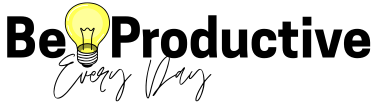I’ve installed, uninstalled, rage-deleted, reinstalled, re-rage-deleted, and tested so many WordPress plugins over the past decade that I’m pretty sure I’ve unlocked a new level of emotional damage.
If WordPress had a loyalty program, I’d have platinum status and a restraining order.
But here’s the thing: when you find the right plugins?
Ohhhh, life gets SO much easier — especially if you’re not a tech person and you start hearing terms like schema markup, XML sitemaps, redirects, and “your Core Web Vitals are crying for help.”
So let’s check my 4 favorite WordPress SEO plugins to make your SEO workflow 10x easier!
The ones that take the chaos of search engine optimization and turn it into something structured, trackable, and honestly… kind of fun? (Or maybe I’ve just been doing this too long…)
1. All in One SEO (AIOSEO) — My Favorite “All-Purpose” SEO Plugin
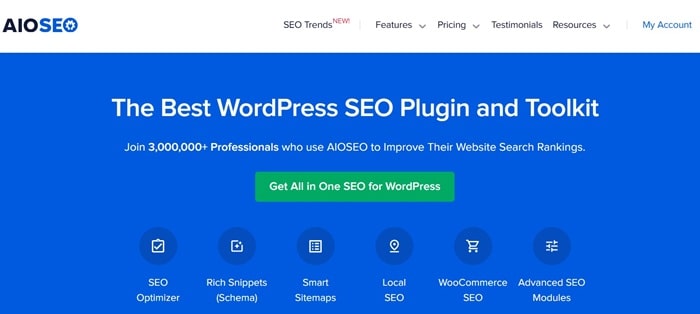
If SEO plugins were personalities, AIOSEO would be the super-competent friend who knows what they’re doing, stays organized, and doesn’t make you feel stupid in the process.
I’ve used both Yoast and AIOSEO for years, and while Yoast is great (we’ll get to it next), AIOSEO shines because:
Why I like AIOSEO
- It has a cleaner interface that doesn’t scream “YOU FORGOT TO DO SEO!!!!” every two seconds.
- The schema generator is simple and doesn’t make me solve a math equation to add an FAQ or how-to schema.
- It has genuinely useful features that don’t feel like feature-bloat.
- It plays nicely with most themes and page builders.
- You’re able to control page indexing (index/deindex).
- It helps with modern SEO, not the keyword-stuffing checklist from 2016 (I was there; it no longer works 🙃).
- You can verify your site on Pinterest with just a few clicks (no messy pieces of code added manually!).
Bonus: the “SEO Checklist” inside AIOSEO is actually decent — not perfect, but not cringe either.
What I don’t like about AIOSEO:
- Can be a bit “too much” for WordPress beginners due to the overwhelming options available; if you’re new to website building, it can be a bit tricky to get your head around so many options.
- Can be a bit slow on large sites, but it’s not generally an AIOSEO-exclusive issue; it depends more on your hosting setups.
Pricing
- Free version: Great for beginners with essential SEO tools.
- Pro version (starts at $49.50/year): Unlocks advanced features like video SEO, redirection manager, and in-depth WooCommerce SEO.
Best for:
Bloggers who want one plugin that covers 80% of their technical SEO needs without being annoying or overwhelming.
2. Yoast SEO — The Classic, Reliable Option

Yoast is like that blogger who’s been around forever but still shows up on time, drinks water, and minds their own business. You can’t hate Yoast. You just can’t.
I used Yoast for years and still recommend it to beginners because:
Why Yoast is still great
- XML sitemap generation.
- It’s stable and lightweight (your page speed will love it!).
- The basic version is enough for 90% of bloggers.
- Canonical URL management to prevent duplicate content issues.
- Integration with schema markup for rich results.
- Snippet preview for both desktop and mobile search results.
- It’s super easy to verify your site on your Pinterest account.
Yoast used to dominate SEO advice for bloggers, but has stayed modern enough to remain relevant — especially if you don’t need advanced SEO features.
What I don’t like about Yoast SEO:
The SEO checklist is 90% useless in 2025-2026.
Seriously, show me a business blog (I’ll wait ☕) that managed to rank well, in 2025-2026, with outdated “keyword stuff your”):
- Alt Text
- headings
- full content
- your soul
- and, oh, don’t forget to add at least one random internal link + another random, zero authority external link just because haha 🤖
If anything, that’s a good way to be flagged by Google as a low-quality, kinda-spammy, no-actual-value website.
Use Yoast for the techy setups, but please, for the love of your cats, do not use it for the SEO checklist!
Go to reliable sources to study SEO, don’t rely on “magical checklists” — your income will thank you!
Pricing
- Free version: Covers the basics, including meta descriptions and readability analysis.
- Premium version ($99/year): Adds features like internal linking suggestions, multiple keyword optimization, and a redirect manager.
Best for:
Beginners who want a reliable SEO plugin that’s simple, familiar, and doesn’t overwhelm you with options.
3. Link Whisper (Internal Linking Automation) – Best Plugins to Improve SEO Score on WordPress

Okay. Listen.
Internal linking is one of the most powerful modern SEO strategies, but also the one that makes bloggers cry inside the most.
Google doesn’t rank “lonely” posts floating in the content void like it’s the Shinigami world. They want structure.
Clusters.
Topical relevance.
A cute little site architecture that says: “Yes hello, I do know what my blog is about.”
Link Whisper helps with:
- A full X-Ray of your internal linking ecosystem (great for big sites like mine — 100+ posts and 30+ pages)
- Checking anchor texts, including for affiliate links!
- Quick linking while you edit posts
- Spotting and fixing orphaned content
- Understanding which pages are overlinked to (too much linking to a page/post dilutes its SEO value!)
- Building topic clusters without needing a PhD in information architecture
I swear this plugin has rescued posts that were sitting in my drafts, gathering dust and passive-aggressive energy.
What I don’t like about Link Whisper:
Honestly, I don’t like using it for its AI-powered linking suggestion.
It’s often purely based on anchor texts that mention random specific keywords rather than following a smart, predefined strategy.
Additionally, I know my entire website ecosystem and topical strategy better than any plugin, and I won’t be modest about it lol!
So I’d rather keep my internal linking structure strategy on my handwritten (yes, handwritten ✍🏻) A5 smart notebook.
(And yes, it does include Pokémon stickers and kawaii sticky notes — because I refuse to work with boring stationery just because I’m an adult and competent professional!)
Pricing
- Free version: Limited suggestions, still useful for small blogs
- Pro version (starts at $77/year): Full access to internal linking suggestions, bulk linking, and advanced reporting
Best for:
Bloggers who want stronger topical authority, better indexing, and a faster way to interlink content without manually crawling through 200+ posts.
4. EWWW Image Optimizer — Your Site Speed’s Best Friend
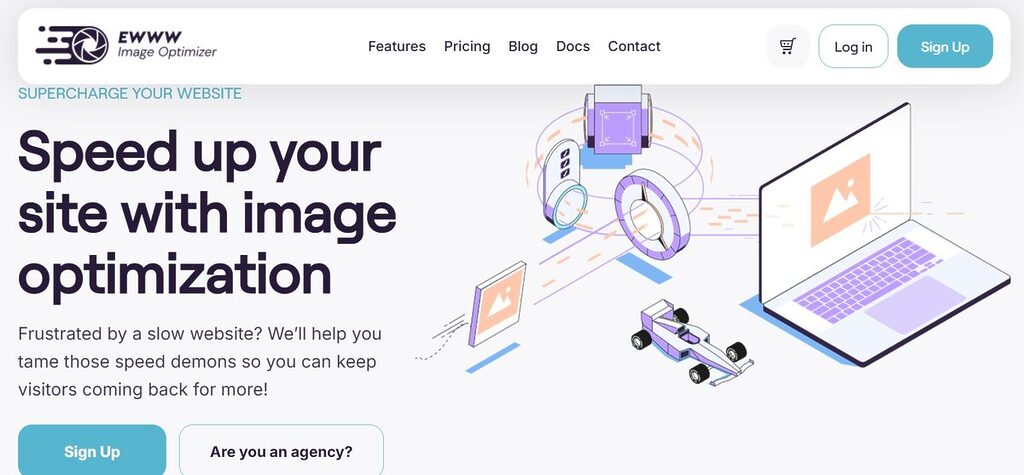
You know how Google loves speed, right?
Your readers love it even more. It’s even a major ranking factor in 2025-2026, as Google is prioritizing a good UX above many other SEO factors.
And your images — especially your beautiful, massive, attention-grabbing “I didn’t notice the file size” images — are probably the things slowing down your site the most.
EWWW fixes that. Automatically.
It compresses your images without turning them into Minecraft pixels and helps your site pass Core Web Vitals, which is a big deal for SEO in 2026 and beyond.
Why EWWW stays on my must-have list
- Converts large old + new images to fast, SEO-friendly WebP files automatically.
- No weird configuration needed.
- No monthly limits for basic compression.
- Meaningfully improves site speed and UX.
- You can choose to keep a backup of the original images
- You can lazy-load images (and disable it just for the hero image, which you should — it improves LCP a lot)
I discovered this plugin accidentally, as it’s included on my managed web hosting plan, DreamPress by DreamHost.
And gosh, it’s so easy to set!
(Blogger Ninja Tip: If your managed hosting doesn’t show the plugin on your WP dashboard —DreamPress kinda does everything for you in the background — send them an email that they make it available within an hour!)
Pricing
- Free version: Available with limitations, but still gold for small blogs
- Pro version (starts at $8-$32/month): Unlimited images and sites, 50-400 GB bandwidth, Auto-WebP/AVIF, automatic JS/CSS compression, and more.
Best for:
Every blogger who likes ranking.
(…so everyone.)
Final Thoughts: The Modern Blogger’s SEO Setup
If you want a no-drama, no-bloat, no-gimmick SEO setup, these four plugins cover everything you actually need — without slowing your site down or giving you 6,000 menu options to ignore.
My recommended setup
- AIOSEO as your main SEO plugin
- Link Whisper for internal links + topic clusters
- EWWW Image Optimizer for speed
- Yoast only if you prefer it — do not use both AIOSEO and Yoast at the same time (2 SEO plugins activated = cat fight)
SEO doesn’t need to be chaotic or plugin-heavy.
Modern SEO is about clarity, consistency, and user experience… plus the occasional caffeine-fueled content sprint.
Since you’re here…
→ Check the next move on my step-by-step series for bloggers: Braving Blog Maintenance & Building Long-Term Success Without Losing Your Hair
FAQ
Nope. In fact, please don’t. Using multiple full SEO suites (like AIOSEO + Yoast together) will make WordPress panic and break things.
Use ONE main SEO plugin + a few helpers (like Link Whisper or EWWW). That’s it. Minimalism, but make it SEO.
They’re both great — they just solve different problems.
AIOSEO wins for sitemaps, schema markup, local SEO, and behind-the-scenes technical stuff.
Yoast is perfect for quickly managing meta titles, descriptions, and indexing settings.
Pick the one that matches your workflow… and your patience level.
Noooo. Please no.
More plugins = more code = slower site = worse rankings.
Choose a few high-quality plugins, optimize your content, and you’ll outrank the “I installed 32 plugins because a YouTuber told me to” crowd effortlessly.
Because they’re stuck in 2013 and no one has unplugged them yet.
Modern SEO is NOT about keyword density — it’s about topical authority, satisfying search intent, and creating content your readers actually want.
Feel free to completely ignore any “keyword stuffing score.” Google sure does.
Link Whisper is the best tool for understanding your internal linking structure — especially if you have a big site (100+ posts).
It helps you spot orphaned posts, over-linked pages, weird anchor text patterns, and broken links so you can fix them fast.
The suggestions feature is… fine. The X-ray view is the real star.
Oh honey, if only.
Plugins help with technical structure, metadata, schema, and internal linking — but you still have to create truly helpful content and build topical authority.
Think of them as assistants, not wizards.